
Purpose: to activate closing and opening of the windows and sunroof with the remote control WITHOUT remaining pressed until the windows are completely closed.
Procedure:
1 – Engine off, ignition off, connect your official VAG-COM VCDS cable to the computer, then plug the other end into your vehicle’s diagnostics socket.
2 – Switch on the ignition, then run the VCDS program.
Line 1 (With 46 – Central Conv):
3 – Click on “Select”, then click on “46 – Central Conv”. Procedure: 1 – Engine off, ignition off, connect your official VAG-COM VCDS cable to the computer, then plug the other end into your vehicle’s diagnostics socket.
4 – Click on “Coding 07” then “Long Coding Helper”
5 – Byte 6:
Bit 6: Check “Comfort Function automatic Closing”.
- Uncheck “Comfort function power windows/sunroof via remote control inactive”.
- Check “Comfort opening power windows via remote control active”.
- Check “Comfort closing power windows via remote control active”.
- Check “Closing sunroof via remote control active” (sunroof)
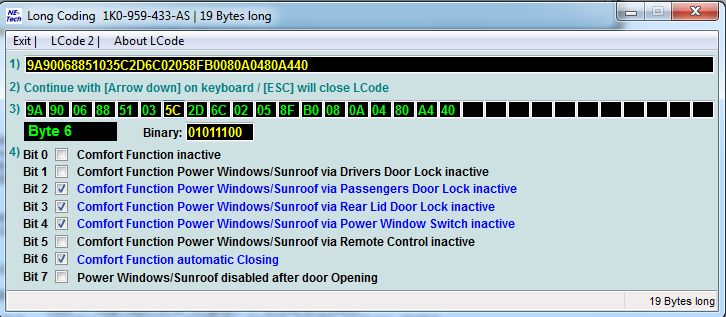
Pressing the remote control’s close button for 3 seconds will first lock the doors and then close the windows, without having to keep the button pressed until they are fully closed.
Line 1 (Sans 46 – Central Conv):
3 – Click on “Select”, then click on “Select”. 09 – Cent. Elect. “.
4 – Click on “Coding 07” then “Long Coding Helper”
5 – Byte 3:
Bit 5: Check “Comfort Operation via Remote Control Active”.
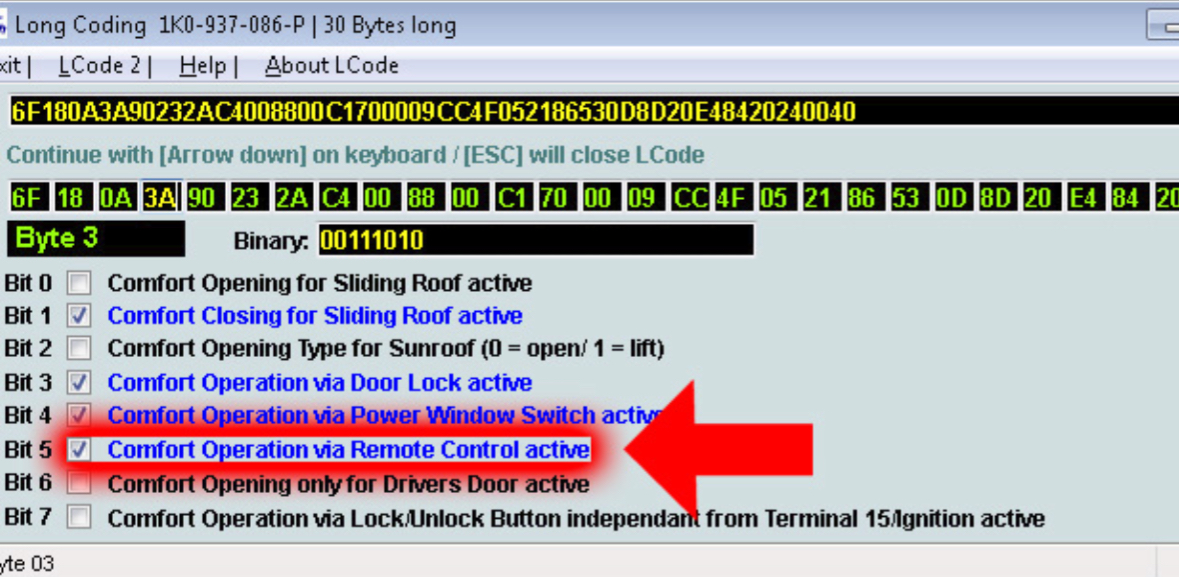
Bit 0 – Comfort Opening for Sliding Roof Active will also open the sunroof while opening the windows by remote control.
