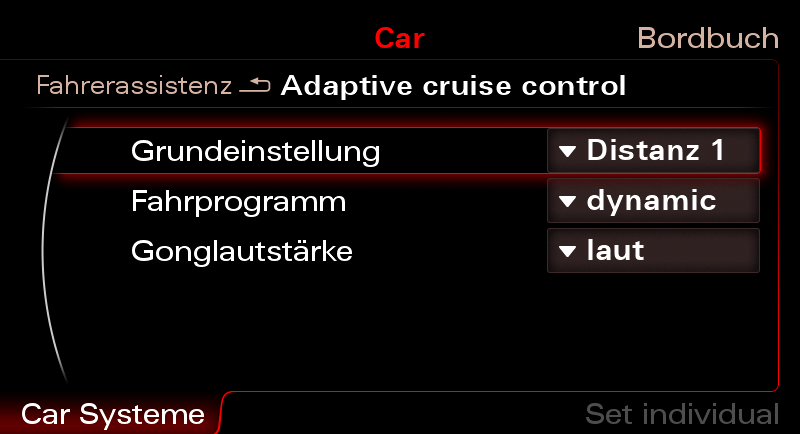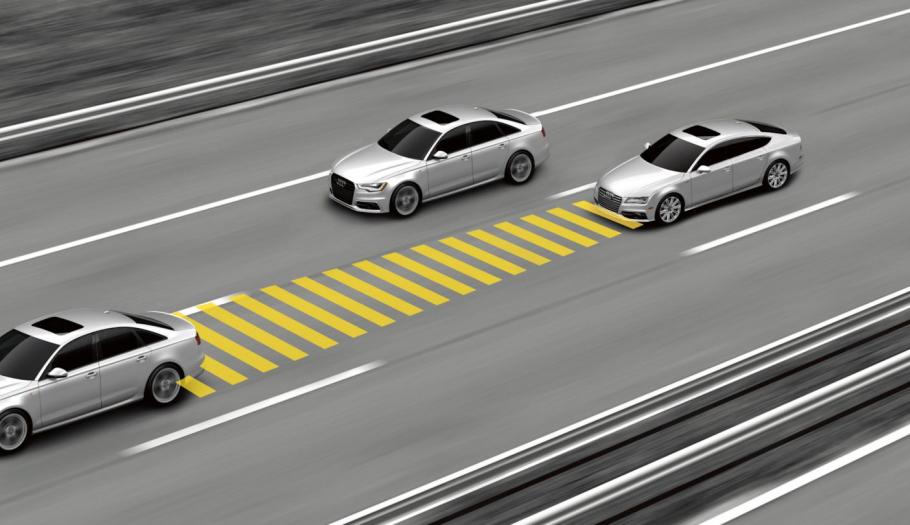Purpose: for convenient adjustment of ACC distance setting via MMI.
Procedure:
1 – Engine off, ignition off, connect your official VAG-COM VCDS cable to the computer, then plug the other end into your vehicle’s diagnostics socket.
2 – Switch on the ignition and run the VCDS program.
Line 1:
3 – Click on ” Select ” and then click on “Select”.13 – Regul Dist.” .
4 – Click on “Security Access – 16” then enter the code “14117”.
5 – Click on “Adaptation – 10”.
6 – Select Channel :“Distance basic setting” or “Distanzgrundeinstellung”
7 – Set value to 1 to activate.
- After activation, press the “car” button in the MMI, select the driving assistance zone – “adaptive cruise control” tab.
- Here you can now specify the respective distance setting under “Distance”:
Distance 1 – large distance, i.e. early braking by the ACC distance system
Distance 2 – small distance, i.e. normal to early braking by the ACC distance system
Distance 3 – small distance, i.e. normal to late braking by the ACC distance system
Distance 4 – smallest distance, i.e. late braking by the ACC distance system; if a vehicle stops in front of you on the freeway and cuts you off, the system will not react as abruptly if there is still enough distance.