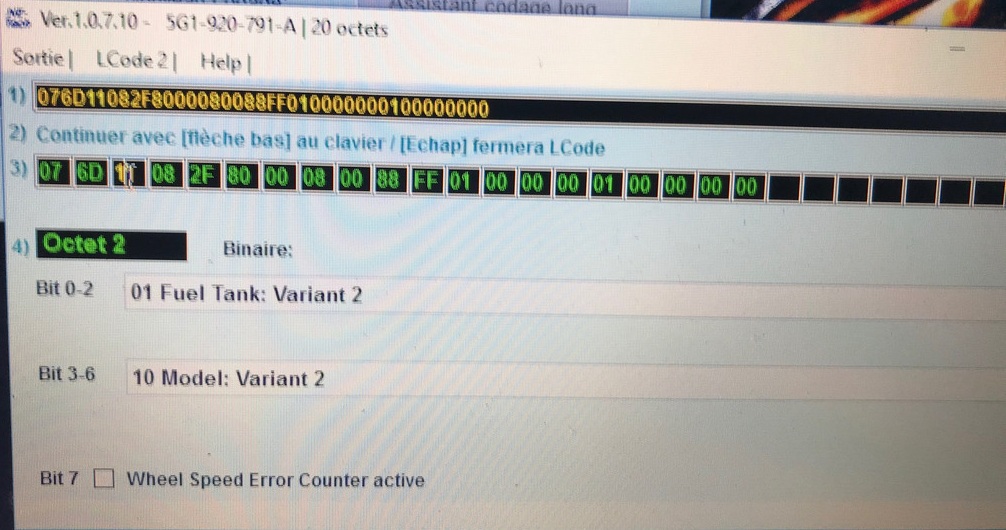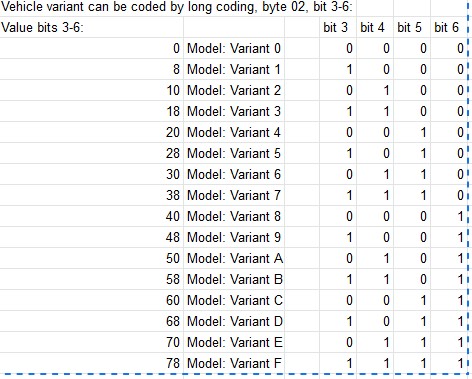Purpose: to modify the vehicle on the Active Info Display / Virtual Cockpit.
Procedure:
1 – Engine off, ignition off, connect your official VAG-COM VCDS cable to the computer, then plug the other end into your vehicle’s diagnostics socket.
2 – Switch on the ignition and run the VCDS program.
Line 1:
3 – Click on “Select”, then click on “17- Instruments”.
4 – Click on“Coding – 07” then“Long Coding Helper”.
5 – Select byte“02“
Then select Bit“3-6“: ” “.Model: Variant X“
Choose the Variant corresponding to the desired vehicle.
Example of a Variant :
Variant 2: Golf 7 GTI 5-door
Variant 3: Golf 7 GTI 3-door
Variant 6: Golf 7R 5-door
Variant 7: Golf 7R 3-door