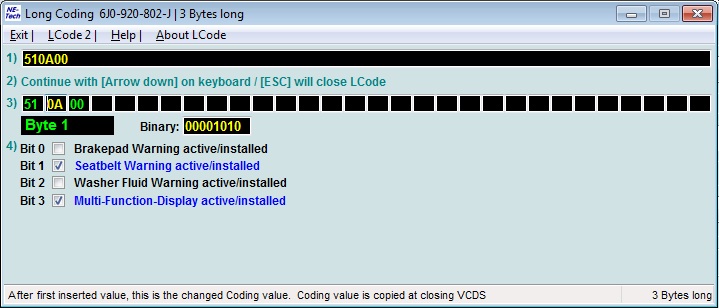Purpose: to deactivate the worn brake pad warning light on the ODB (on-board computer), e.g. if the brake pad has no sensor or if the sensor has a problem / Brake Pad Warning light desactivation.
Procedure:
1 – Engine off, ignition off, connect your official VAG-COM VCDS cable to the computer, then plug the other end into your vehicle’s diagnostics socket.
2 – Switch on the ignition and run the VCDS program.
Line 1:
3 – Click on “Select”, then click on “17 – Instruments”.
4 – Click on “Coding – 07” then click on “Long Coding Helper” .
5 – Select byte 1:
Then uncheck Bit 0: “Brakepad warning active/installed”.