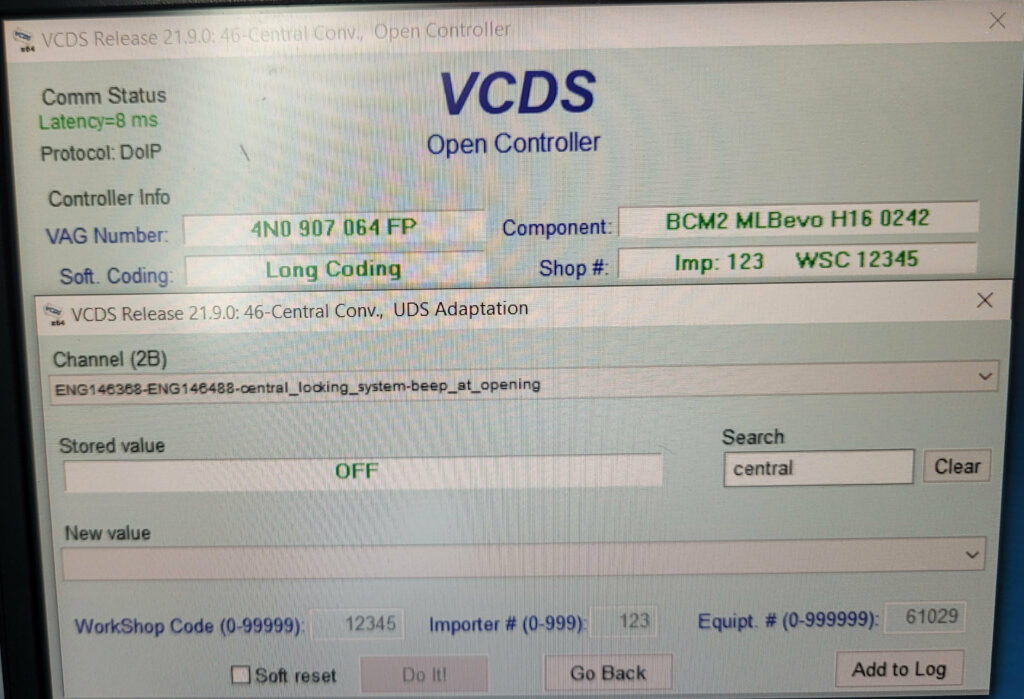Purpose: Enables vehicle lock/unlock confirmation with beeps.
Procedure:
1 – Engine off, ignition off, connect your official VAG-COM VCDS cable to the computer, then plug the other end into your vehicle’s diagnostics socket.
2 – Switch on the ignition, then run the VCDS program.
Line 1:
3 – Click on “Select”, then click on “46 – Module Confort” . 2 – Switch on the ignition and run the VCDS program. Procedure: 1 – Engine off, ignition off, connect your official VAG-COM VCDS cable to the computer, then plug the other end into your vehicle’s diagnostics socket.
4 – Click on “Coding 07”.
5 – Select Byte 4:
Check Bit 6“Horn_acknowledgement”.
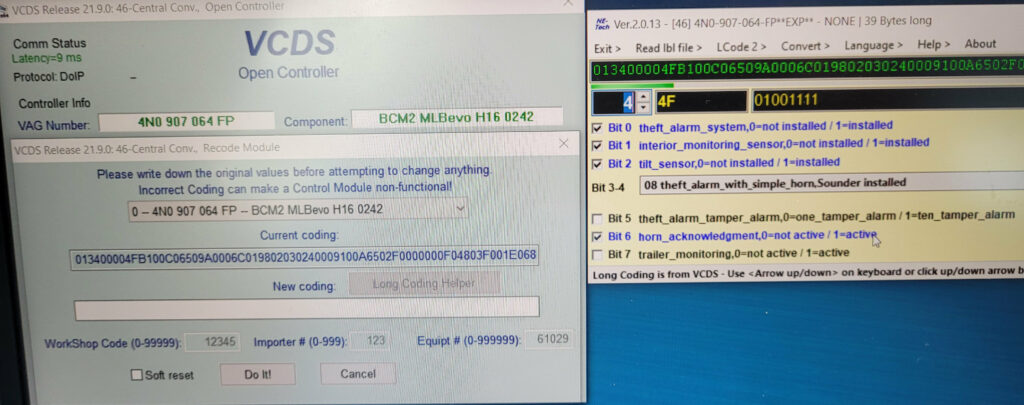
Line 2 (Modify number of beeps on closing (none/single/double)):
3 – Click on “Select” then click on “46 – Module Confort” .
4 – Click on “Adaptation – 10” .
5 – Select Channel: “sounder_settings-beeptime_closing_central_locking”.
Adjust value :
default: double_beep (2x acknowledgement tone)
single_beep (1x acknowledgement tone)
no_beep (no acknowledgement tone on locking)
Line 3 (Modify number of beeps on opening (none/single/double)):
3 – Click on “Select”, then click on “46 – Comfort Module”.
4 – Click on “Adaptation – 10” .
5 – Select Channel: “sounder_settings-beeptime_opening_central_locking”.
Adjust value :
default: no_beep (no acknowledgement tone on unlocking)
single_beep (1x acknowledgement tone)
double_beep (2x acknowledgement tone)
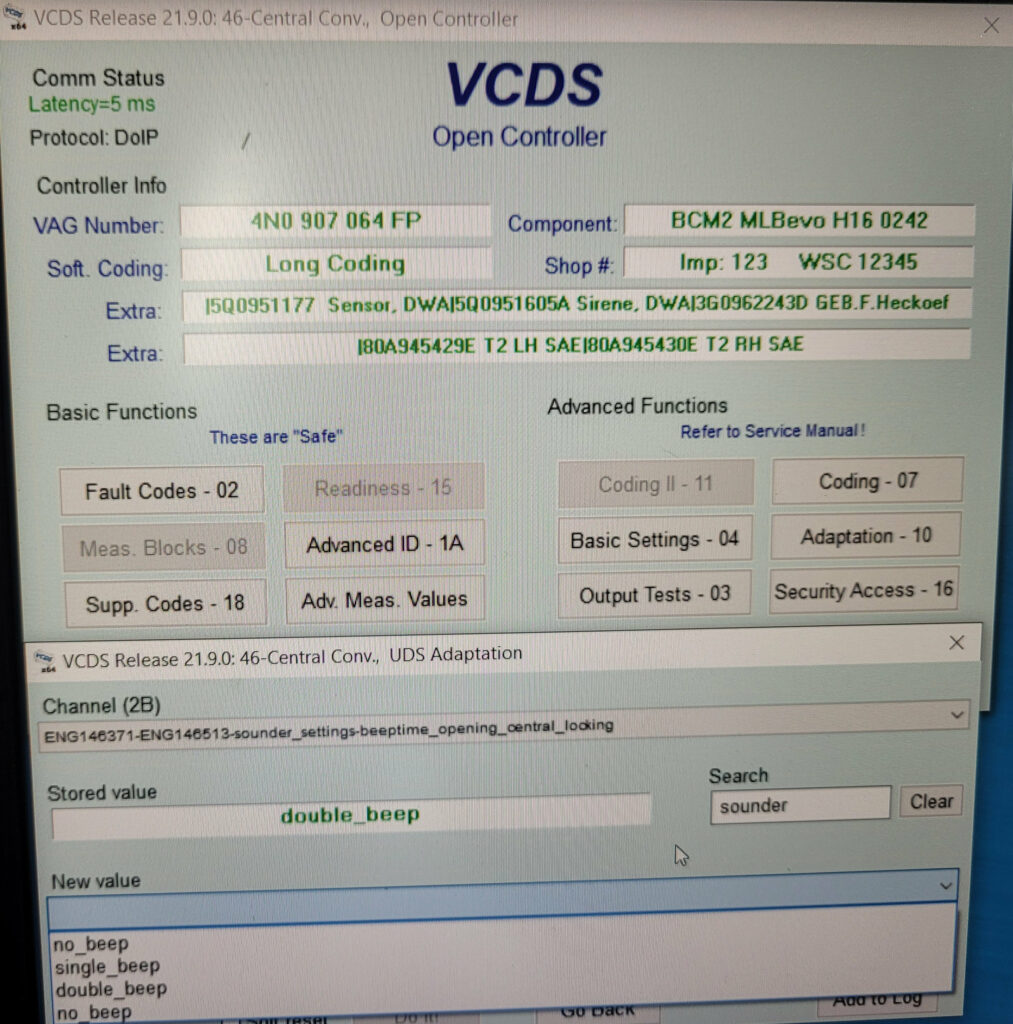
Line 4 ( Unlocking beep) :
3 – Click on“Select” then click on “.46 – Central Conv”.
4 – Click on“Adaptation – 10”.
5 – On this page, at the very top, there is a drop-down menu.
In this drop-down menu, choose“central_locking_system-beep_at_opening”
6 – On this same page, there is a second drop-down menu but towards the bottom
of the page.
On this, choose“On” then validate.