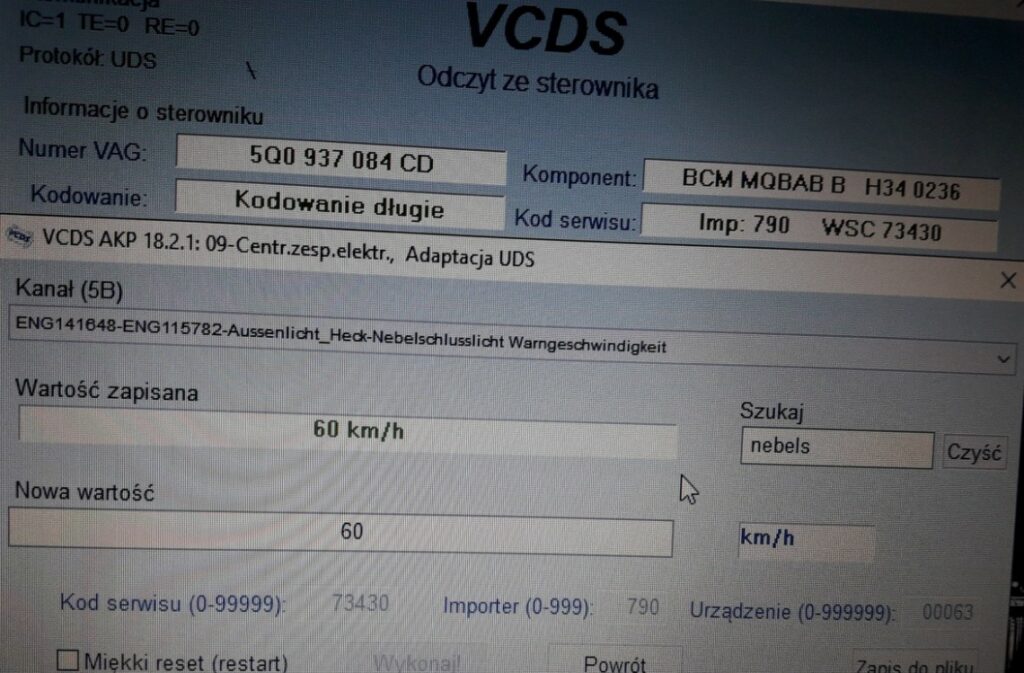Purpose: to deactivate the warning message on the dashboard, which will remind you to turn on the rear fog lights when you reach the set speed.

Proceed :
1 – Engine off, ignition off, connect your official VAG-COM VCDS cable to the computer, then plug the other end into your vehicle’s diagnostics socket.
2 – Switch on the ignition and run the VCDS program.
3 – Click on“Select”, then click on“09 – Cent. Elect.”.
4 – Click on“Security Access – 16” then enter the code“31347” or“48396”.
5 – Click on“Adaptation – 10”.
6 – On this page, at the very top, there is a drop-down menu.
In this drop-down menu, choose “ Aussenlicht_Heck-Nebelschlusslicht Warngeschwindigkeit”
7 – On this same page, there is a second menu at the bottom
of the page.
On this menu, choose a value in KM/H (warning display speed) then validate.