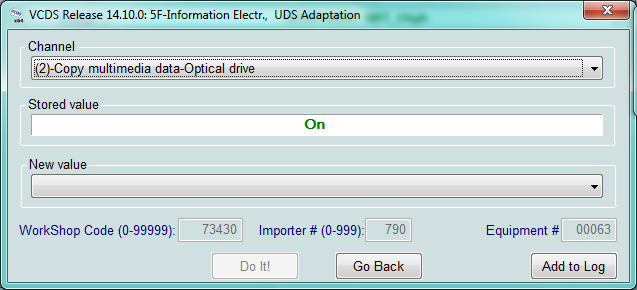Purpose: activates the function for copying multimedia data (music, films, etc.), similar to the SD card function. Allows you to import / copy / load all compatible CD/DVD data onto the MIB Discover Pro hard disk.
Proceed :
1 – Engine off, ignition off, connect your official VAG-COM VCDS cable to the computer, then plug the other end into your vehicle’s diagnostics socket.
2 – Switch on the ignition and run the VCDS program.
Line 1:
3 – Click on“Select” then click on“5F – Electr. information”.
4 – Click on“Security Access – 16” then enter the code“20103”.
5 – Click on“Adaptation – 10”.
6 – On this page, at the very top, there is a drop-down menu.
In this drop-down menu, choose“Copy multimedia data-Optical drive”.
7 – On the same page, there’s a second drop-down menu at the bottom
of the page.
Select“On” and confirm.