
Purpose: to deactivate/activate the electric handbrake in maintenance mode in order to change/replace the rear brake pad/disc linings. (Lining change mode)
Proceed :
1 – Engine off, ignition off, connect your official VAG-COM VCDS cable to the computer, then plug the other end into your vehicle’s diagnostics socket.
2 – Switch on the ignition and run the VCDS program.
To begin, set the gear lever to P and remove the electric handbrake on the button. Check that there are no faults/errors before starting basic setup.
3 – Click on“Select” then click on“03 – ABS brake”.
4 – Click on“Basic setting – 04”.
5 – On this page, at the very top, there is a drop-down menu.
In this drop-down menu, choose“Start trim change mode.”
6 – Click on“Go”.
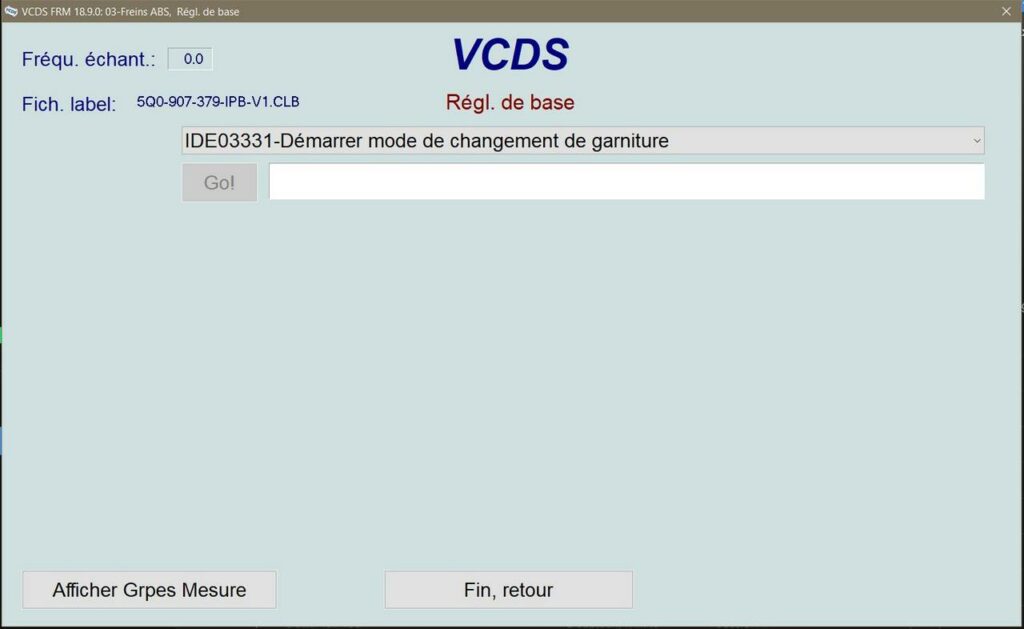
A fault message will appear on your ODB indicating “Parking brake fault”, but this is normal and should be ignored
7 – Wait for“Procedure complete” to be displayed
8 – Once finished, return to the program until it closes
9 – Switch off the vehicle’s ignition, then disconnect the VAG-COM cable
10 – Change the linings on both sides!
To reactivate the electric handbrake :
11 – With engine off and ignition switched off, connect your official VAG-COM VCDS cable to the computer, then plug the other end into your vehicle’s diagnostics socket.
12 – Switch on the ignition and run the VCDS program.
13 – Click on“Select” then click on“03 – ABS brake”.
14 – Click on “Basic setting – 04”.
15 – On this page, at the very top, there is a drop-down menu.
In this drop-down menu, choose“End trim change mode.”
16 – Click on“Go”.
17 – Wait for“Procedure complete” display
