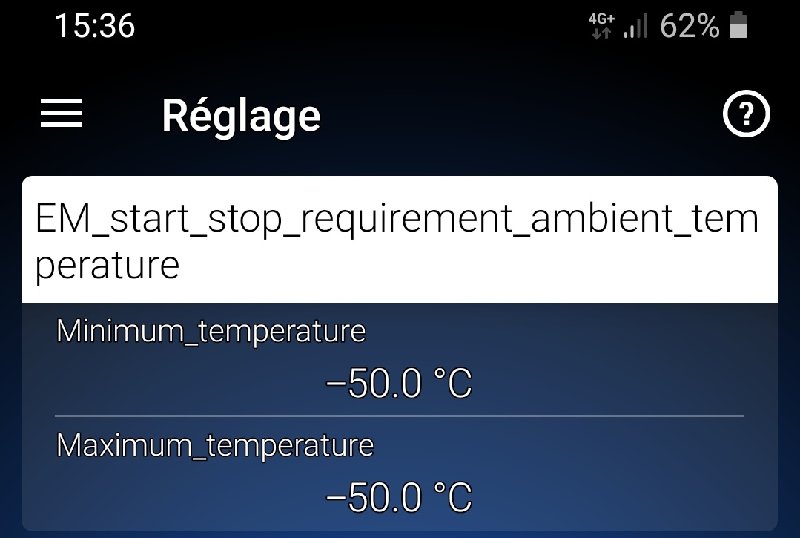Purpose: to disable Start and Stop completely.
Watch out! There are 1 or 2 lines of coding to do here, depending on the method. (After 2019 deactivation no longer works according to gateway reference “AA”)
Proceed :
1 – Engine off, ignition off, connect your official VAG-COM VCDS cable to the computer, then plug the other end into your vehicle’s diagnostic socket or OBDeleven box.
2 – Switch on the ignition and run the VCDS program or the OBDeleven application.
Method 1 (voltage method, recommended):
VCDS :
Line 1:
3 – Click on“Select”, then click on“19 – CAN Gateway”.
4 – Click on“Adaptation – 10”.
5 – On this page, at the very top, there is a drop-down menu.
In this drop-down menu, choose “Limite de tension de départ marche/arrêt” / “Start/Stop voltage limit”.
6 – On this same page, there is a second drop-down menu, but at the bottom
of the page.
On this menu, select“12” (default value = 7.6V) then validate.
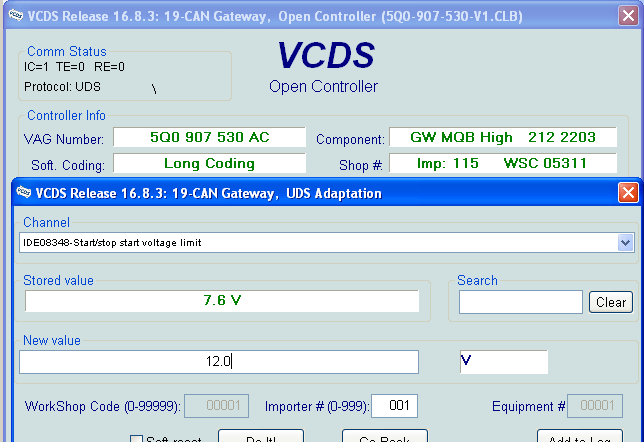
OBDeleven:
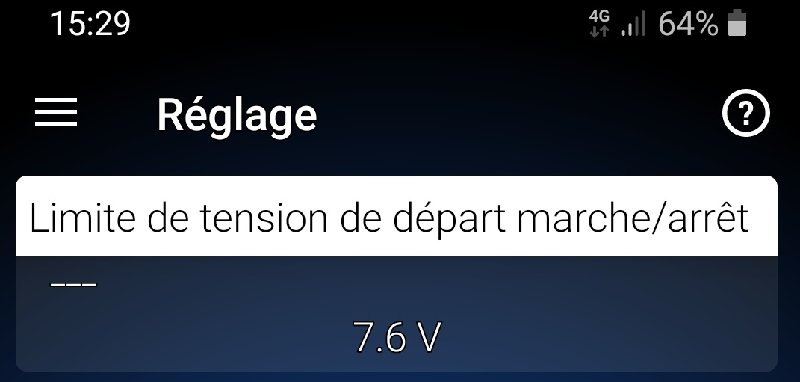
YouTube video:
Method 2 (Temperature method):
VCDS :
Line 1:
3 – Click on“Select”, then click on“19 – CAN Gateway”.
4 – Click on“Adaptation – 10”.
5 – On this page, at the top, there is a drop-down menu.
In this drop-down menu, choose“Start/Stopp Auntemperaturvorgabe-Minimaltemperatur”.
6 – On this same page, there is a second drop-down menu at the bottom
of the page.
Select“50” (default value = -50.0) and confirm.
Line 2:
3 – Click on“Select”, then click on“19 – CAN Gateway”.
4 – Click on“Adaptation – 10”.
5 – On this page, at the very top, there is a drop-down menu.
In this drop-down menu, choose“Start/Stopp Auntemperaturvorgabe-Maximaltemperatur”.
6 – On this same page, there is a second drop-down menu at the bottom
of the page.
Select“50” (default value = -50.0) and confirm.
OBDeleven: