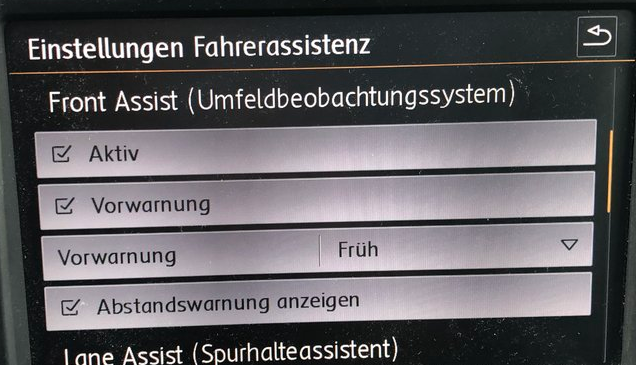Purpose: activates the distance control on the screen menu, to adjust Front Assist parameters.
Information: This setting is only possible if the HW part number of the control unit for remote control with 2Q0 or 3Q0 starts.
Older control units starting with 5Q0 (usually with 7-byte coding) do not offer this option.
Proceed :
1 – Engine off, ignition off, connect your official VAG-COM VCDS cable to the computer, then plug the other end into your vehicle’s diagnostic socket or OBDeleven box.
2 – Switch on the ignition and run the VCDS program or the OBDeleven application.
Line 1:
3 – Click on“Select” then click on “.13 – Auto Dist. Reg“.
4 – Click on“Coding – 07” then“Long Coding Helper”.
5 – Select byte“11”
Then uncheck Bit“3”:“adjustability_awv_pre_warning”.
OBDeleven: Select “adjustability_awv_pre_warning”
Change from “activated” to “Deactivated”.
Bit 3 set: On/off warning :
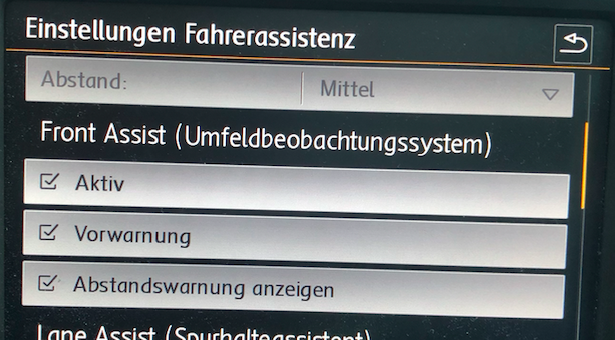
Bit 3 unchecked: Warning “early/mid/late/deactivated” :