
Purpose: to activate driver profiles on the ODB and MIB screens, to be selected according to the driver. The profile stores the driver’s settings (radio, ventilation, etc.).
Watch out! There are 10 lines of coding to be done here, see 11 (for Passat phase 1).
This option can only be activated with a VCDS with experimental coding for the “Long Coding Helper”!
Procedure:
1 – Engine off, ignition off, connect your official VAG-COM VCDS cable to the computer, then plug the other end into your vehicle’s diagnostics socket.
2 – Switch on the ignition and run the VCDS program.
Line 1:
3 – Click on“Select”, then click on“09 – Cent. Elect.”.
4 – Click on“Coding 07”.
5 – Select the “0” module from the drop-down list and click on “Long coding wizard”:
Byte 8, Bit 2: Check “Custom profile”.
Then Byte 11 Bit 4-6: Select“10 Profil_Variante, Konto (v.1.x)”.
Line 2:
3 – Click on“Select”, then click on“09 – Cent. Elect.”.
4 – Click on“Security Access – 16” then enter the code“31347”.
5 – Click on“Adaptation – 10”.
6 – On this page, at the very top, there is a drop-down menu.
In this drop-down menu, choose“Personalization-Aktivierungsoption_im_HMI-Menue_sichtbar”.
7 – On the same page, there’s a second drop-down menu at the bottom
of the page.
Select“Active” and confirm.
Line 3:
3 – Click on“Select”, then click on“09 – Cent. Elect.”.
4 – Click on“Security Access – 16” then enter the code“31347”.
5 – Click on“Adaptation – 10”.
6 – On this page, at the very top, there is a drop-down menu.
In this drop-down menu, choose“Personalization-Anzahl_Benutzerkonten”.
7 – On the same page, there’s a second drop-down menu at the bottom
of the page.
On this menu, select“4” and confirm.
Line 4:
3 – Click on“Select”, then click on“09 – Cent. Elect.”.
4 – Click on“Security Access – 16” then enter the code“31347”.
5 – Click on“Adaptation – 10”.
6 – On this page, at the very top, there is a drop-down menu.
In this drop-down menu, choose “Personalization-Automatische_Schluesselzuordnung”.Personalization-Automatische_Schluesselzuordnung“
7 – On the same page, there’s a second drop-down menu at the bottom
of the page.
Select“Active” and confirm.
Line 5:
3 – Click on“Select”, then click on“09 – Cent. Elect.”.
4 – Click on“Security Access – 16” then enter the code“31347”.
5 – Click on“Adaptation – 10”.
6 – On this page, at the very top, there is a drop-down menu.
In this drop-down menu, choose “Personalization-Benutzerkontenverwaltung_in_HMI-Menue_sichtbar”.Personalization-Benutzerkontenverwaltung_in_HMI-Menue_sichtbar“
7 – On the same page, there’s a second drop-down menu at the bottom
of the page.
Select“Active” and confirm.
Line 6:
3 – Click on“Select”, then click on“09 – Cent. Elect.”.
4 – Click on“Security Access – 16” then enter the code“31347”.
5 – Click on“Adaptation – 10”.
6 – On this page, at the very top, there is a drop-down menu.
In this drop-down menu, choose “Personalization-Personalisierung_aktiv”
7 – On the same page, there’s a second drop-down menu at the bottom
of the page.
Select“Active” and confirm.
Line 7:
3 – Click on“Select”, then click on“09 – Cent. Elect.”.
4 – Click on“Security Access – 16” then enter the code“31347”.
5 – Click on“Adaptation – 10”.
6 – On this page, at the very top, there is a drop-down menu.
In this drop-down menu, choose “Personalization-Personalisierungsfunktionen_in_HMI-Menue_sichtbar”.Personalization-Personalisierungsfunktionen_in_HMI-Menue_sichtbar“
7 – On the same page, there’s a second drop-down menu at the bottom
of the page.
Select“Active” and confirm.
Line 8:
3 – Click on“Select”, then click on“09 – Cent. Elect.”.
4 – Click on“Security Access – 16” then enter the code“31347”.
5 – Click on“Adaptation – 10”.
6 – On this page, at the very top, there is a drop-down menu.
In this drop-down menu, choose“Personalization-PSO_FSG_Setup2_Bit_0”.
7 – On the same page, there’s a second drop-down menu at the bottom of the page.
On the latter, select“Active” then validate.
8 – Repeat this action for PSO_FSG_Setup2_Bit 1 / 2 / 3 / 4 / 5 / 6 / 7
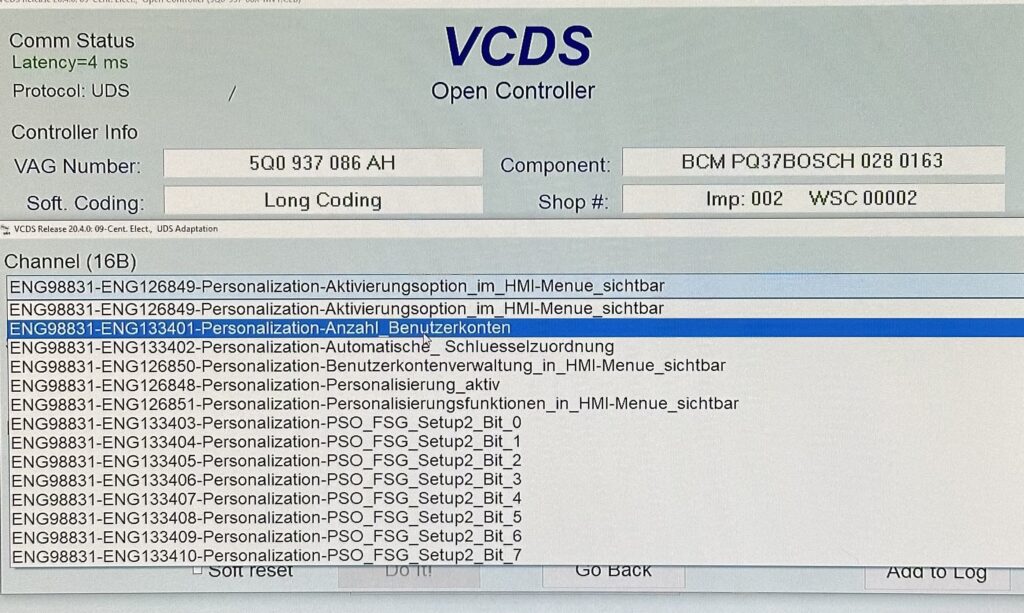
Line 9:
3 – Click on“Select”, then click on“17- Instruments”.
4 – Click on“Coding – 07” then click on“Long Coding Helper” .
5 – Select Byte 10,
Then check Bit 0: “Customization”.
Line 10:
3 – Click on“Select” then click on“08- Auto HVAC”.
4 – Click on“Coding – 07” then click on“Long Coding Helper” .
5 – Select Byte 15, Bit 3-4: Select “ 08 – Customization enabled”.
Line 11 (if you have the driver’s seat memory option):
3 – Cliquer sur “Sélectionner” puis cliquer sur “36- Seat mem driver“.4 – Click on“Coding – 07” then click on“Long Coding Helper” .
5 – Choisir Octet 09, Bit 1-2 : Sélectionner « 02 – Func_key_memory_personalization, personalization active »

