
Purpose: to deactivate/activate the electric handbrake in maintenance mode in order to change/replace the rear brake pad/disc linings. (EPB reset / Lining change mode)
Proceed :
1 – Engine off, ignition off, connect your official VAG-COM VCDS cable to the computer, then plug the other end into your vehicle’s diagnostics socket.
2 – Switch on the ignition and run the VCDS program.
To start, set the gear lever to P, remove the electric handbrake on the button and preferably connect a battery charger according to the vehicle manual. Check that there are no faults/errors before starting basic setup.
3 – Click on“Select” then click on“53 – Parking Brake”.
4 – Click on“Basic setting – 04”.
5 – Select Channel 007
6 – Click on“Go”.
Basic Settings: OFF during the procedure, then ON when finished (yellow arrow).
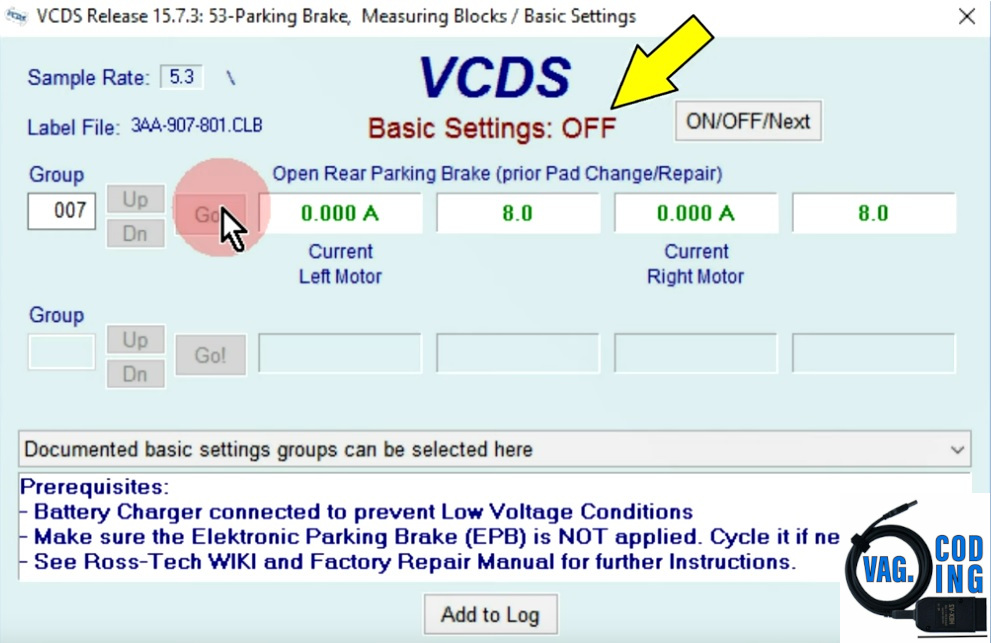
A fault message will appear on your ODB indicating“Parking brake fault” and an LED in the parking brake switch, but this is normal and should be ignored.
7 – Once finished, go back (Done, Go Back) until the program closes.
8 – Switch off the vehicle’s ignition, then disconnect the VAG-COM cable
9 – Change the linings on both sides!
To reactivate the electric handbrake :
10 – With engine off and ignition switched off, connect your official VAG-COM VCDS cable to the computer, then plug the other end into your vehicle’s diagnostics socket.
11 – Switch on the ignition and run the VCDS program.
12 – Click on“Select” then click on“53 – Parking Brake”.
13 – Click on“Basic setting – 04”.
14 – Select Channel 006
15 – Click on“Go”.
Basic Settings: OFF during the procedure, then ON when finished (yellow arrow).
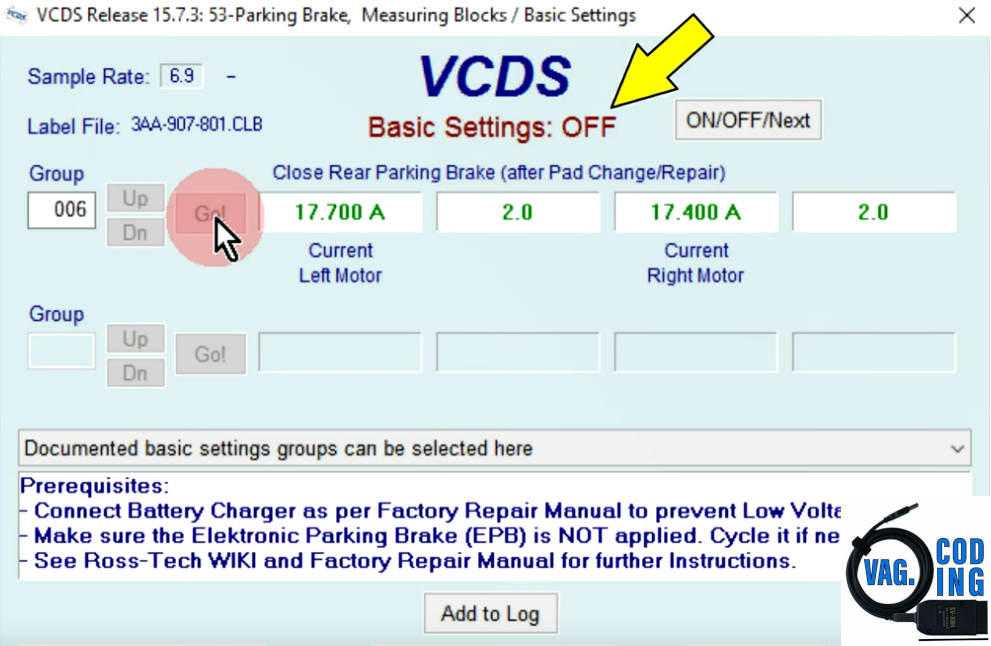
16 – Once finished, go back (Done, Go Back) until the program is closed.
17 – Switch off the ignition and disconnect the VAG-COM cable.
