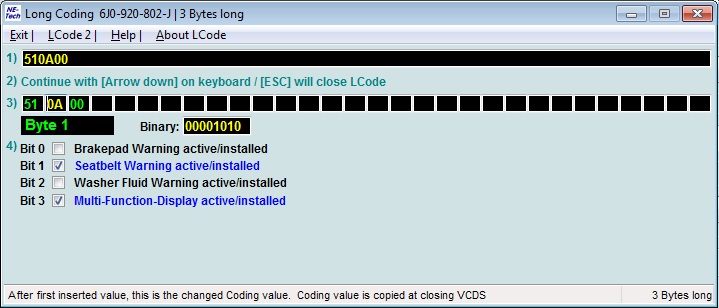Purpose : To suppress the audible alarm and the warning light on the speedometer when driving without a seatbelt.
Proceed :
1 – Engine off, ignition off, connect your official VAG-COM VCDS cable to the computer, then plug the other end into your vehicle’s diagnostics socket.
2 – Switch on the ignition and run the VCDS program.
Line 1:
3 – Click on “Select”, then click on “17 – Instruments”.
4 – Click on “Coding – 07”.
The first two digits of the code (??xxxx) are used to modify the Instrument module options. To suppress the belt alarm, subtract 2 from these digits.
Example of initial coding (with belt alarm): 03142
To delete the belt alarm, simply recode as follows: 01142 (03 – 02 = 01)
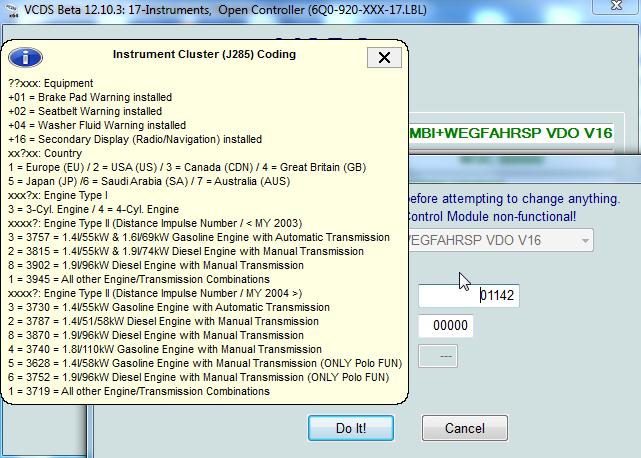
OR
Line 1:
3 – Click on “Select”, then click on “17 – Instruments”.
4 – Click on “Coding – 07” then click on “Long Coding Helper” .
5 – Select byte 1:
Then uncheck Bit 1: “Seatbelt warning active/installed”.