
Purpose: Adds ESC Sport (ESP) to the MIB3 screen menu.
SFD: yes
Proceed :
1 – Engine off, ignition off, connect your official VAG-COM VCDS cable to the computer, then plug the other end into your vehicle’s diagnostic socket or OBDeleven box.
2 – Switch on the ignition and run the VCDS program or the OBDeleven application.
Line 1:
3 – Click on“Select” then click on“03- Electronic brakes”.
4 – Unlock SFD protection.
5 – Click on“Coding – 07” then click on“Long Coding Helper”
6 – Select byte“26”.
ASR off / ESC off: Bit 1: Off, Bit 2: Off, Bit 3: On, Bit 4: Off
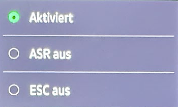
ASR off / ESC sport: Bit 1: Off, Bit 2: On, Bit 3: Off, Bit 4: Off

ESC Sport / ESC off: Bit 1: Off, Bit 2: Off, Bit 3: On, Bit 4: On

ASR off: Bit 1: On, Bit 2: Off, Bit 3: Off, Bit 4: Off

ESC sport: Bit 1: Enabled, Bit 2: Disabled, Bit 3: Disabled, Bit 4: Enabled

