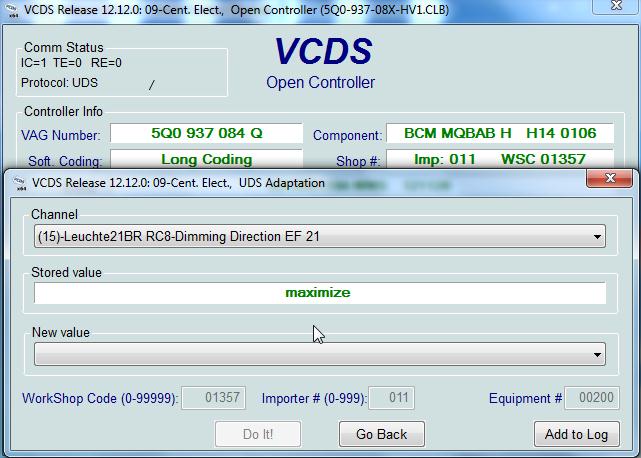Purpose: activates the exterior rear lights (halogen) at the same time as the indicators.
Warning! There are 6 lines of coding to do here.
Proceed :
1 – Engine off, ignition off, connect your official VAG-COM VCDS cable to the computer, then plug the other end into your vehicle’s diagnostics socket.
2 – Switch on the ignition and run the VCDS program.
Line 1:
3 – Click on“Select”, then click on“09 – Cent. Elect.”.
4 – Click on“Security Access – 16” then enter the code“31347”.
5 – Click on“Adaptation – 10”.
6 – On this page, at the very top, there is a drop-down menu.
In this drop-down menu, choose“Leuchte20BR LA71-Lichtfunktion E 20”.
7 – On this same page, there is a second drop-down menu, at the bottom
of the page.
On this menu, select“Blinken links Hellphase” and confirm.
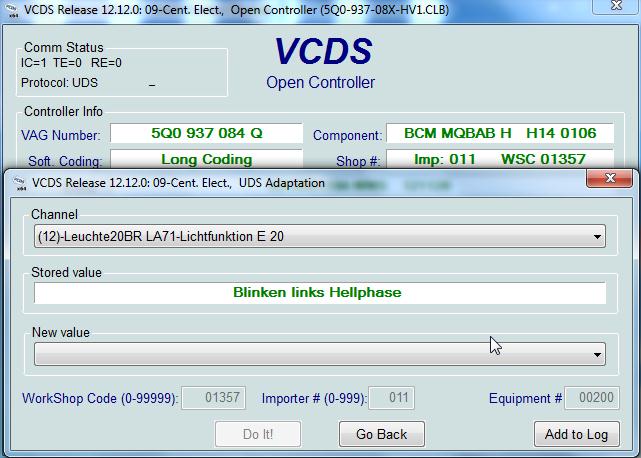
Line 2:
3 – Click on“Select”, then click on“09 – Cent. Elect.”.
4 – Click on“Security Access – 16” then enter the code“31347”.
5 – Click on“Adaptation – 10”.
6 – On this page, at the very top, there is a drop-down menu.
In this drop-down menu, choose“Leuchte20BR LA71-Dimmwert EF 20”.
7 – On this same page, there is a second drop-down menu at the bottom
of the page.
On this menu, select“100” and confirm.
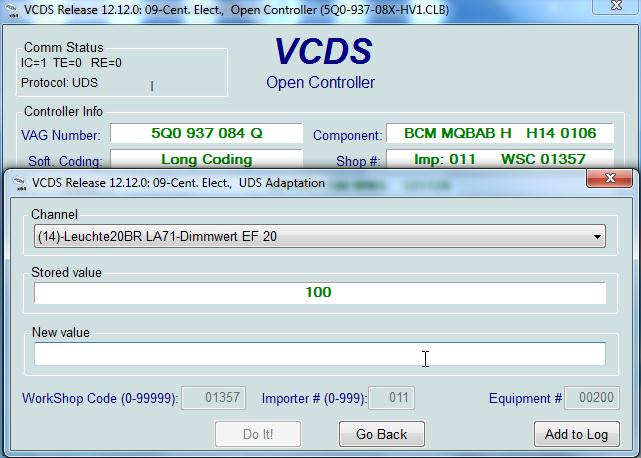
Line 3:
3 – Click on“Select”, then click on“09 – Cent. Elect.”.
4 – Click on“Security Access – 16” then enter the code“31347”.
5 – Click on“Adaptation – 10”.
6 – On this page, at the very top, there is a drop-down menu.
In this drop-down menu, choose“Leuchte20BR LA71-Dimming Direction EF 20”.
7 – On this same page, there is a second drop-down menu at the bottom
of the page.
On this menu, select“maximize” and confirm.
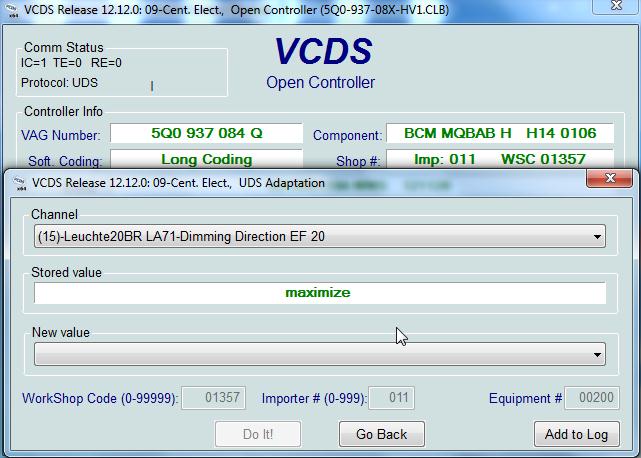
Line 4:
3 – Click on“Select”, then click on“09 – Cent. Elect.”.
4 – Click on“Security Access – 16” then enter the code“31347”.
5 – Click on“Adaptation – 10”.
6 – On this page, at the very top, there is a drop-down menu.
In this drop-down menu, choose“Leuchte21BR RC8-Lichtfunktion E 21”.
7 – On this same page, there is a second drop-down menu at the bottom
of the page.
On this menu, select“Blinken rechts Hellphase” and confirm.

Line 5:
3 – Click on“Select”, then click on“09 – Cent. Elect.”.
4 – Click on“Security Access – 16” then enter the code“31347”.
5 – Click on“Adaptation – 10”.
6 – On this page, at the very top, there is a drop-down menu.
In this drop-down menu, choose“Leuchte21BR RC8-Dimmwert EF 21”.
7 – On this same page, there is a second drop-down menu at the bottom
of the page.
On this menu, select“100” and confirm.
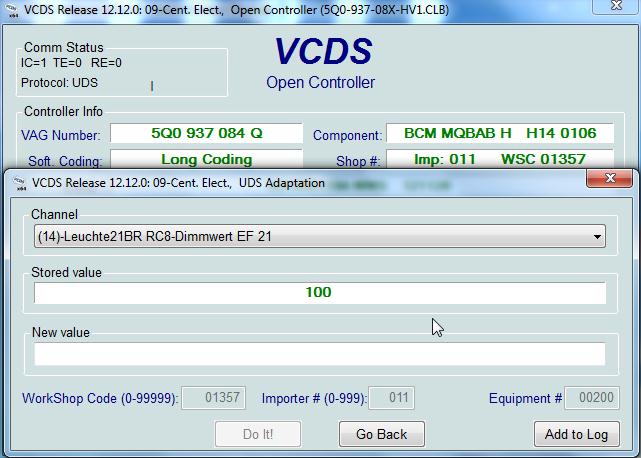
Line 6:
3 – Click on“Select”, then click on“09 – Cent. Elect.”.
4 – Click on“Security Access – 16” then enter the code“31347”.
5 – Click on“Adaptation – 10”.
6 – On this page, at the very top, there is a drop-down menu.
In this drop-down menu, choose“Leuchte21BR RC8-Dimming Direction EF 21”.
7 – On this same page, there is a second drop-down menu at the bottom
of the page.
On this menu, select“maximize” and confirm.