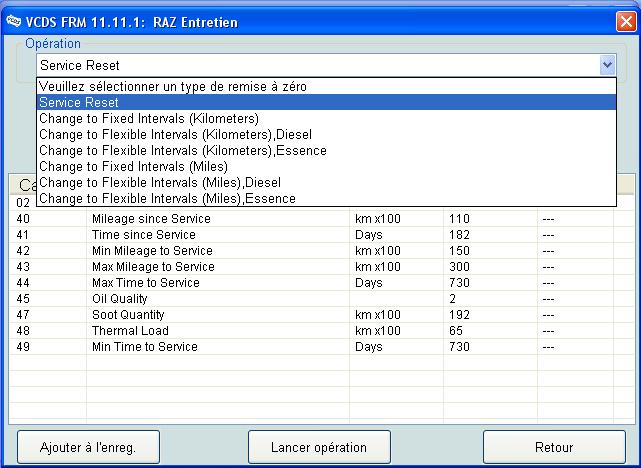Purpose: to reset the drain interval.
Procedure:
1 – Engine off, ignition off, connect your official VAG-COM VCDS cable to the computer, then plug the other end into your vehicle’s diagnostics socket.
2 – Switch on the ignition, then run the VCDS program.
Line 1:
3 – Click on “Select”, then click on “17 – Instruments”. 1 – Engine off, ignition off, connect your official VAG-COM VCDS cable to the computer, then plug the other end into your vehicle’s diagnostics socket.
4 – Click on “Adaptation- 10” .
5 – Select Channel 02
Set value to 0
To reset the drain interval completely and automatically, follow the steps below.
Click on “Reset maintenance” on the VCDS home screen.
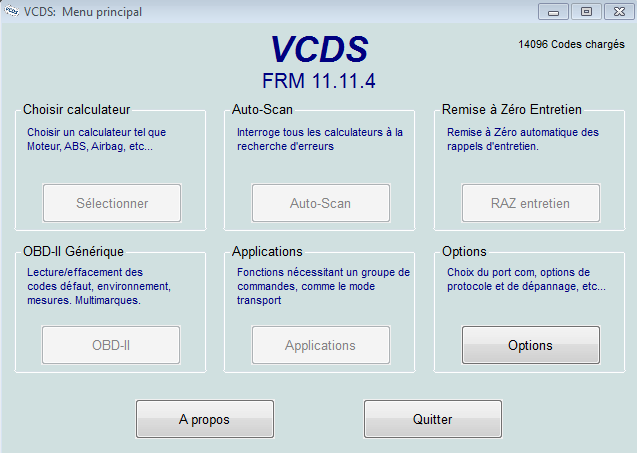
Wait for the following window to open and select “reset service” from the drop-down list, then click on “Start operation”.