
Purpose: To deactivate the burnt-out bulb indicator on the ODB (on-board computer). After adding LEDs, your on-board computer may indicate that the replaced bulb is out of order.
Procedure:
1 – Engine off, ignition off, connect your official VAG-COM VCDS cable to the computer, then plug the other end into your vehicle’s diagnostics socket.
2 – Switch on the ignition and run the VCDS program.
Line 1:
3 – Click on“Select”, then click on“09 – Cent. Elect.”.
4 – Click on“Coding 07”.
5 – Select the “0” module and click on “Long Coding Helper”:
Byte 18 Bit 0: Uncheck “Cold Diagnosis License Plate Lights active” for plates
the other bits for the other bulbs of your choice (see image)
Byte 19 Bit 1: uncheck “Cold Diagnosis Front Parking Lights active” for night lights
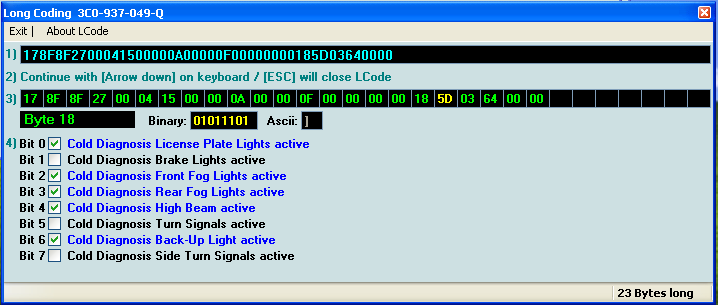
Or for all bulbs:
Byte 2 Bit 2: Cold Lamp Diagnosis Active
Eliminate burnt-out bulb errors after coding.
