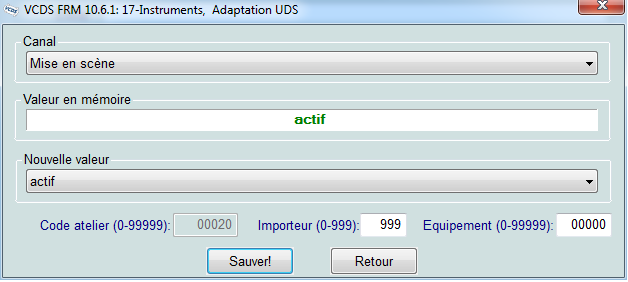Purpose: to activate the scanning of the speedometer needles when the car is started. (Needle Sweep)
Procedure:
1 – Engine off, ignition off, connect your official VAG-COM VCDS cable to the computer, then plug the other end into your vehicle’s diagnostics socket.
2 – Switch on the ignition and run the VCDS program.
Line 1:
3 – Click on “Select”, then click on “17 – Instruments”.
4 – Click on “10-Adaptation” then in the window that appears, click on the drop-down menu to choose a channel and select the “Staging” channel, if unavailable select the “indicator_celebration” channel:
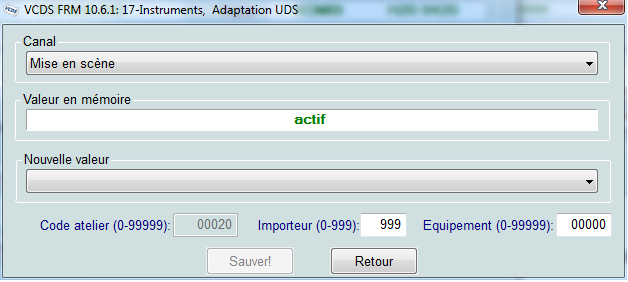
5 – In the “New value” box, click on the drop-down menu and select “active”. Once this new value has been entered, click on “Save”: