
Purpose: to change the display theme of the RCD 510 and RNS 510.
Procedure:
1 – Engine off, ignition off, connect your official VAG-COM VCDS cable to the computer, then plug the other end into your vehicle’s diagnostics socket.
2 – Switch on the ignition and run the VCDS program.
Line 1:
3 – Click on“Select” then click on“37 – Navigation” for RNS510 and “56 – Radio” for RCD510.
4 – Click on“Coding 07” then “Long Coding Helper”.
5 – Select Byte 7
Bit 4-5: Select from 3 themes
“00 Display Variant: Highline
“10 Display Variant: Sportsline
“20 Display Variant: Premium
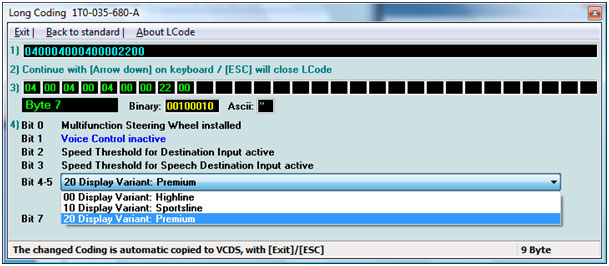


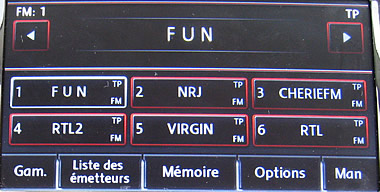
Exit the module and save your changes. The RCD / RNS 510 must now be restarted for the changes to take effect. Press both arrows and the star for 6s.
