
Resetting tire pressure warning light via VCDS / OBDeleven diagnostic tool
Tire Pressure Reset (TPMS)
The Tire Pressure Monitoring System (TPMS) on Volkswagen vehicles is an essential tool for ensuring your safety and optimizing the life of your tires. After adjusting tire pressure or changing tires, it is often necessary to reset this system. Here’s a step-by-step guide to carrying out this operation on different Volkswagen models.
-> Checking mileage
-> SFD Protection
-> VCDS: Reset DSG
Contents:
- When to reset the tire pressure system?
- Reset steps via VCDS
- Reset TPMS tire pressure display for MQB vehicles
- Reset Tire Pressure Indicator for Audi after 2018
- Important notes
1 – When to reset the tire pressure system?
- After adjusting tire pressure.
- After replacing one or more tires.
- In the event of an erroneous TPMS warning.
- After tire rotation.
If the tire pressure warning light remains on despite an attempt to reset it using the button in the glovebox (e.g. on a Golf 6) or in the CAR menu on the car radio, you can solve the problem using a diagnostic tool such as VCDS.
Context: RKA system
The RKA tire-pressure monitoring system (tire-pressure indicator) uses data from the ABS computer to detect anomalies. It does not measure pressure directly, but identifies deviations in wheel rotation.
The driver will inflate the tires to the correct set pressures, and the system will memorize them at the press of a button.
When a loss of pressure has been detected, the driver will be alerted by the tire pressure warning light, illuminated continuously on the speedometer, and at the same time by an audible signal.
The light remains on until the system is recalibrated.
Prerequisites
- Ignition on: Make sure the ignition is switched on (engine off).
- Correct pressure: Check that tires are inflated to manufacturer’s specifications.
2 – Reset steps via VCDS
You can reset your tire pressure via your display or glovebox button, but if you no longer have the original display (Android-style) or your button no longer works, you can reset with VCDS:
1. Vehicle connection
- Connect the VCDS cable to the vehicle’s OBD-II port.
- Connect the other end to the PC or compatible device.
- Launch VCDS software.
2. ABS ECU access
For PQ35 vehicles (Golf 5/6 / Passat B6/B7 / Tiguan 1 …)
- In the VCDS main menu, click on [Select].
- [03 – Brake Electronics] or ABS in French
- [Basic Settings – 04]
- Group 042
- [Go!]
- Activate the Basic Setting.
- [ON/OFF/Next]
- [Done, Go Back]
- [Close Controller, Go Back – 06]
For MQB vehicles (Golf 7 / Passat B8 / Tiguan 2 / Leon / Octavia … )
- Connect cable to obd socket
- contact then launch VCDS
- click on select
- 03 – ABS brakes
- 04 – Basic settings
- Select from the drop-down menu : Reset tire pressure indicator warning
- Click on go and follow the on-screen instructions
With OBDeleven :
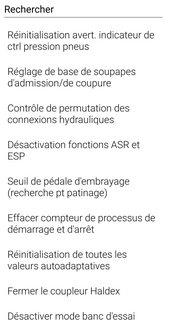
3 – Resetting the TPMS tire pressure display for MQB vehicles
VOLKSWAGEN GOLF 7 / PASSAT B8 / T-ROC / ARTEON / TOURAN / TIGUAN 2 / POLO 6 / SEAT LEON 5F / SKODA OCTAVIA 3 5E / KAROQ / KODIAQ / SUPERB 3V

Tire pressure monitoring system
A reset is necessary after :
- Checking/adjusting tire pressure
- Replacement of one or more tires/wheels
- Resetting the tire pressure monitoring system
Switch on the ignition
Scroll through the on-screen menu
Press the “CAR” button
Select “Vehicle settings”.

Select “TIRES

Select “SET”
Select “CONFIRM”
LED must not be lit
System is reset
Please note that the presence of the monitoring system does not exempt you from checking your tire pressure at least once a month.
In fact, since the system only monitors the difference in rotation speed of the wheels on the same axle, and if the wheels lose approximately the same pressure (a normal phenomenon over time), you could find yourself driving with under-inflated tires without any warning from the system!
4 – Reset Tire Pressure Indicator for Audi after 2018
How to reset tire pressure on Audi (A1 GB, A3 8Y, A4 B9, A5 F5, A6 C8, A7 C8, A8 D5, Q2 GA, Q3 F3, Q5 FY, Q7 4M, Q8 4M)
Step 1: Preparation
Before starting the reset, make sure all tires are inflated to the recommended pressure. Use a pressure gauge to check the pressure of each tire. Pressure specifications are available on the label inside the driver’s door or in the owner’s manual.
Step 2: Access Vehicle Settings
- Settle into the interior of your Audi.
- Insert the key and switch on the dashboard without starting the engine.
- Use the central touchscreen to access the general menu.
Step 3: Menu navigation
- Access the main touchscreen menu (Home logo).
- Select the “Vehicle” option.
- Navigate to “Settings and Maintenance”.
- Select “Tire pressure check”.
Step 4: Reset tire pressure
- Select the “Memorize tire pressures” option.
- Confirm the reset by following the on-screen instructions.
Step 5: Verification and finalization
- Switch off the dashboard once the reset is complete.
- Restart the vehicle to check that the TPMS light has gone out.
5 – Important notes
- TPMS light activated after reset: This may indicate a leak or incorrect pressure in one of the tires. Check tires and adjust if necessary.
- Recommended pressure: Always consult your owner’s manual for the recommended pressure for your model.
- Models with direct TPMS sensors: Some Volkswagen vehicles use sensors in each wheel. If the sensor is defective, it must be replaced.
