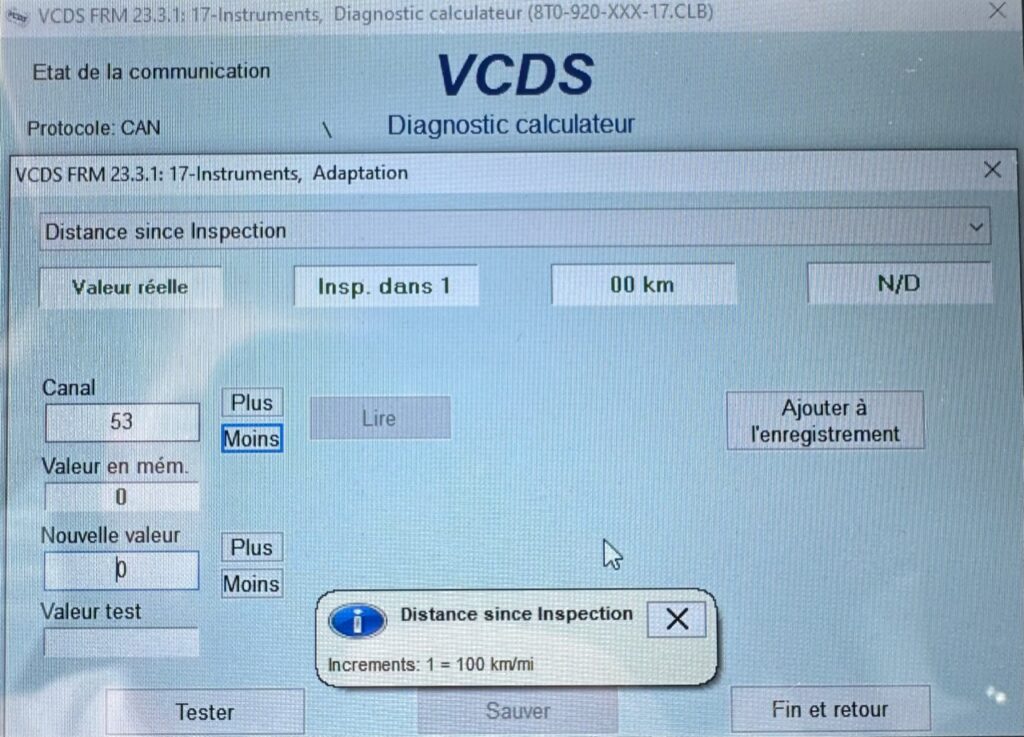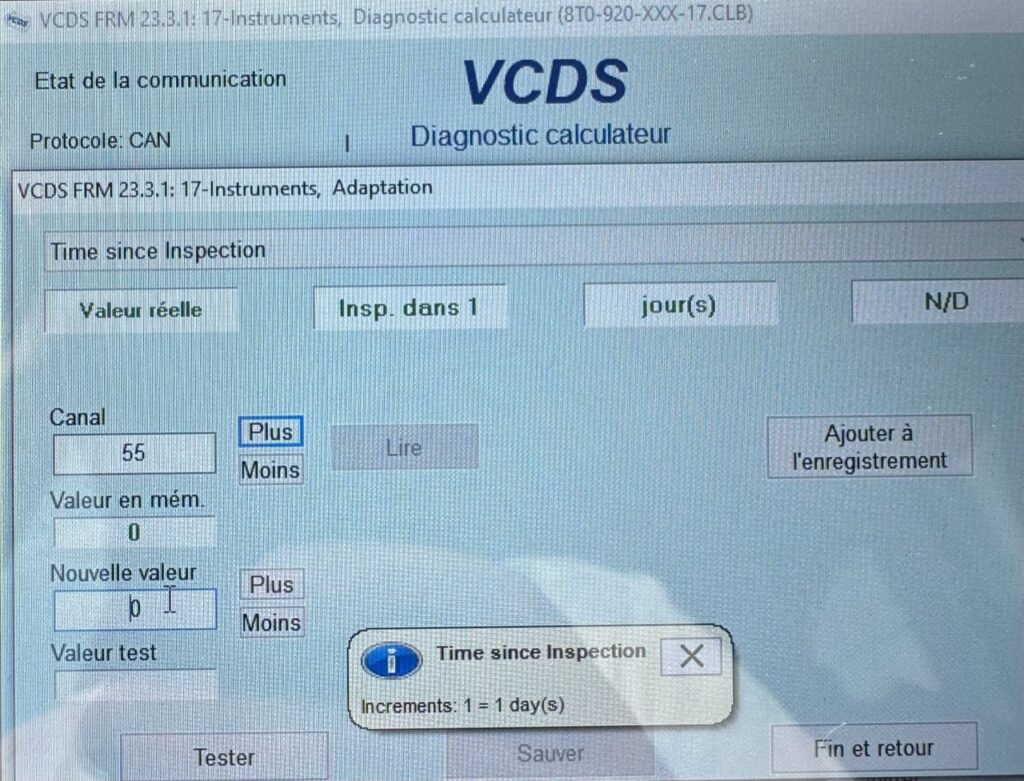After your vehicle has been serviced, it is necessary to reset the oil change interval (SRI Reset), which resets the mileage and due date.
VCDS software must be used to reset periodic maintenance.
Contents :
- R.A.Z maintenance / Reset drain VCDS MQB after 2013
- R.A.Z maintenance / Reset VCDS CAN Bus drain after 2003
- VCDS maintenance reset before 2003
- AUDI: How to remove the “Service due!” message on OBD with a beep every time you start up, after a service reset.
R.A.Z maintenance / Reset drain VCDS MQB after 2013
Example for Audi A3 8V / VW Golf 7 / Tiguan 2 / T-Roc / Polo 5/6 / Seat Leon 5F / Skoda Octavia 3 …
Procedure:
With the engine off and the ignition switched off, connect your official VAG-COM VCDS cable to the computer, then plug the other end into your vehicle’s diagnostic socket.
Switch on the ignition, then run the VCDS program.
Click on Reset maintenance:
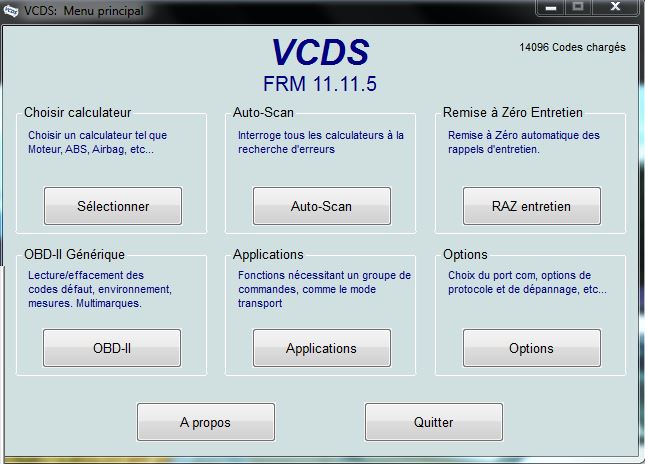
Select : Reset ESI/OIL for intermediate draining or Reset FIX&ESI / INSP for complete draining (Km and Date, deletes the message on the ODB “Maintenance due!”), then click on “Start operation”.
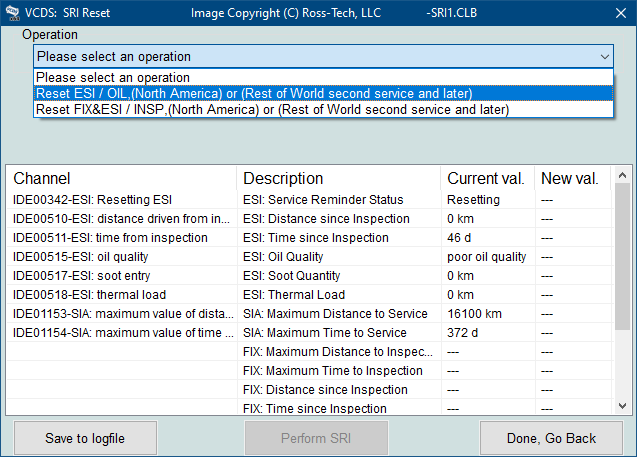
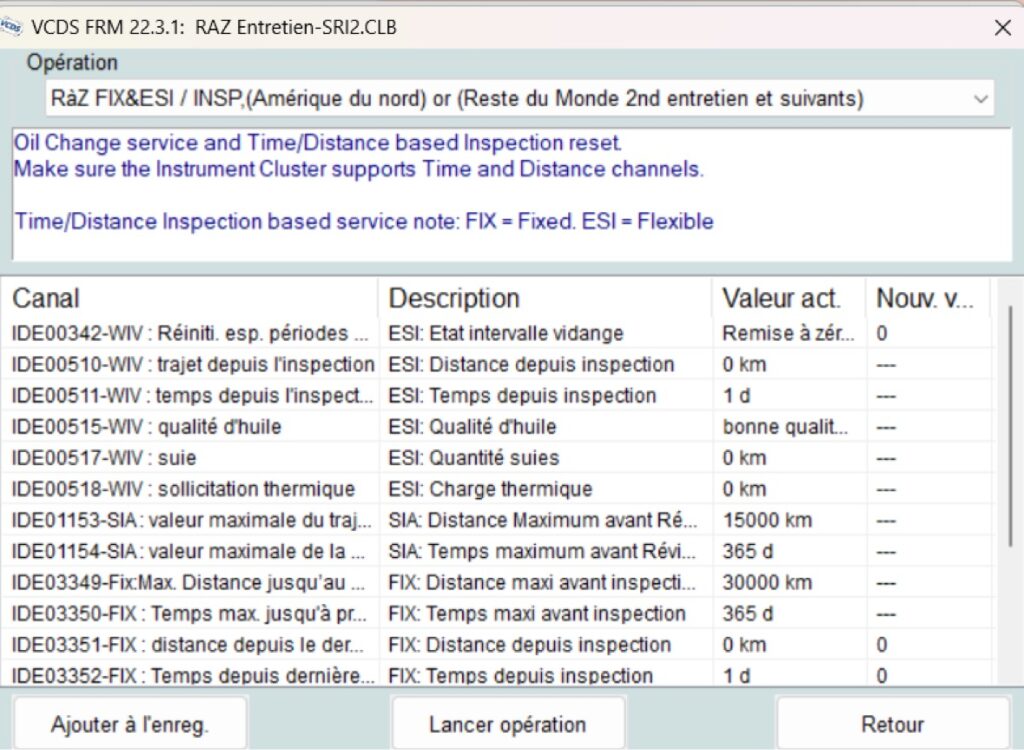

R.A.Z maintenance / Reset VCDS CAN Bus drain after 2003
Example for VW Golf 5 / Audi A3 8P…
Select Service Reset from the drop-down list, then click on “Start operation”.
The other options are used to modify the drain interval in kilometers (for Longlife, for example).
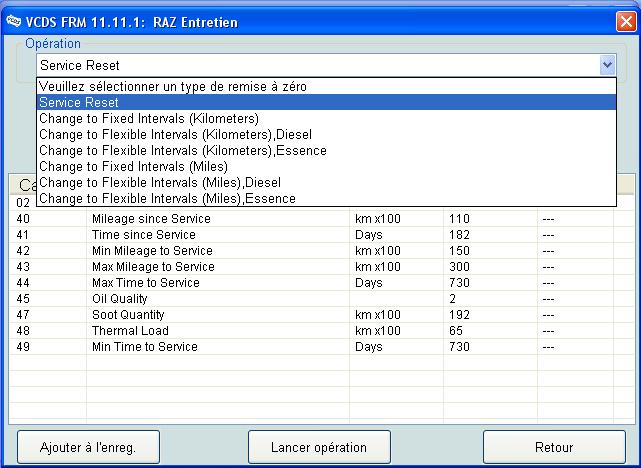
Here you’ll find all the maintenance channels available on the vehicle.
- 02: Service reminder status
- 40 : Mileage since service – mileage before maintenance
- 41: Time since service – time (days) before service
- 42 : Min. mileage to service – kilométrage minimum avant entretien
- 43 : Max mileage to service
- 44: Max time to service – maxmium time (days) to service
- 45: Oil quality (Long life / normal)
- 46: Total consumption
petrol engines only
Select the operation to be performed from the drop-down list:
- Maintenance reset
- Change to fixed oil change interval
Oil change after XXXXX km - Change to flexible oil change interval (long-life)
Oil change after XXXXX km depending on driving style (Diesel or Petrol)
The following options apply to US vehicles only:
- Change to fixed drain interval(USA)
Drain after XXXXX miles - Change to flexible oil change interval(USA) (long-life)
Oil change after XXXXX miles depending on driving style (Diesel or Petrol)
Once the type of operation has been selected, click on“Start operation”.
The VCDS resets all channels to zero. Once finished, your drain light or drain alert on ODB is restored, and you’re on your way to the next service!
VCDS maintenance reset option selection
If you can’t perform a one-click SRI reset with the Service Reset function, it’s almost as easy to use the following function:
Click on “Select”, then click on “17 – Instruments”.
Click on “Adaptation – 10”.
From the drop-down list, select Service Reminder
When memory value is 1, maintenance is due
When memory value is 0, maintenance has been performed
Enter 0 as the new value
Click on Test
Click on Save
Reset VCDS adaptation maintenance
Click on End and return
VCDS maintenance reset before 2003
For vehicles without a CAN bus for communication, the above methods may not work (Polo 6N, Golf 4, Passat B5, Lupo, New Beetle, Bora, Transporter T4 …).
To reset maintenance on K-line cars, the procedure is slightly different.
For vehicles with fixed oil change intervals :
Click on “Select”, then click on “17 – Instruments”.
Click on “Adaptation – 10”.
Three channels are available for setting mileage or time to service:
- 10: OIL dashboard display – pre-maintenance mileage
- 11: INSP dashboard display – pre-maintenance mileage
- 12: INSP dashboard display – days before interview
Note: Distance is expressed in thousands of km, except for Polo and Lupo, which are expressed in hundreds of km.
Time is expressed in tens of days, except for Polo and Lupo, which are expressed in days.
- Reset to 15,000km oil change interval, reset channel 10
Depending on the vehicle, 00150 or 00015 must be entered. - Reset to 12 months, reset channel 10 & 11
Depending on the vehicle, 00300 or 00030 must be entered. - Service reset at 30,000km, reset channels 10, 11 and 12
Depending on the vehicle, enter 00360 or 00036.
For vehicles with flexible oil change intervals (longlife)
Click on “Select”, then click on “17 – Instruments”.
Click on “Adaptation – 10”.
A channel allows maintenance status to be checked and reset:
- Channel 02: 00001- maintenance to be carried out
- Channel 02: 00000- maintenance performed
Enter the corresponding value, then click on Test and Save.
For longlife emptying, it is also necessary to set other channels:
- 45: Oil specification (506.00 TDI or 506.01 PD)
longlife diesel: 00004 - 45: Oil specification (503.00 petrol)
longlife petrol : 00002 - 43: Maximum distance to next service
longlife diesel : 00050
longlife petrol : 00030 - 44: maximum time to service
Longlife 24 months: 00720 (00730 Sharan & Passat)
AUDI: How to remove the “Service due!” message on OBD with a beep every time you start up, after a service reset.
(Audi with MMI: A4 B8, A5 8T, A6 A7 C7, Q5 8R, Q7 4L …)


1 – Click on “Select”, then click on “17 – Instruments”.
2 – Click on “10-Adaptation”, then in the window that appears, click on the drop-down menu to choose a channel and select channel 53 (Distance since Inspection) and channel 55 (Time since Inspection).
3 – In the “New value” box, add “0” to each channel. Once you have entered the new value, click on “Save”: