Would you like to make modifications or activate hidden options by coding or adapting your vehicle?
Before making any modifications, I advise you to make a backup of the information stored in the calculators, for which there are several possibilities.
-> VCDS: Operation and use
-> VCDS: Deleting fault codes
Simple version, one Auto-Scan and backup of all ECUs:
Open VCDS
Go to Auto-scan
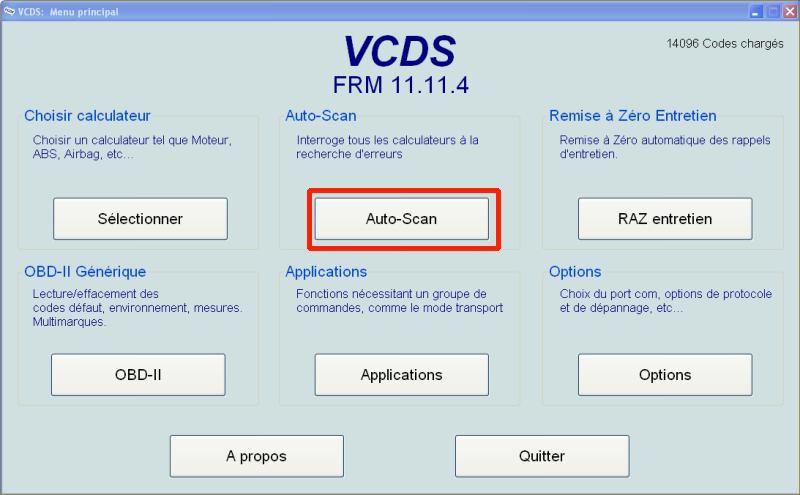
Click on “Start” to view all the calculators.
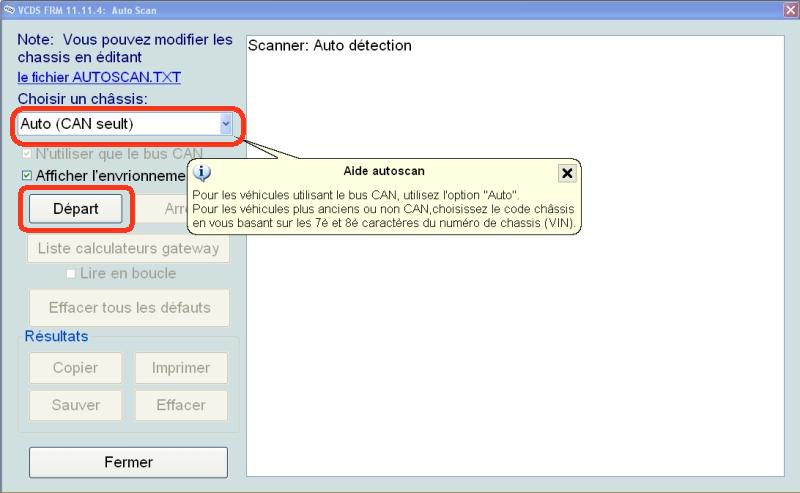
Reading takes a little time as all modules are read one after the other, so wait and when the scrolling stops click on Save, to save all your elements and defects
- Click on Sauver/Save
- Enter license plate number
- Indicate mileage
- Click on OK
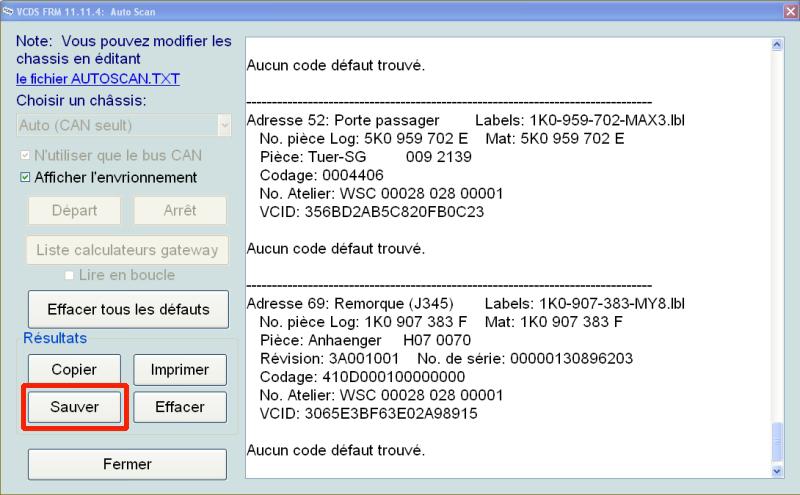
Then click on close
You are now ready to start coding
If you make a mistake, simply copy and paste your saved coding to return to the pre-coding configuration..
The full version, with Application :
Open VCDS
Go to Application :
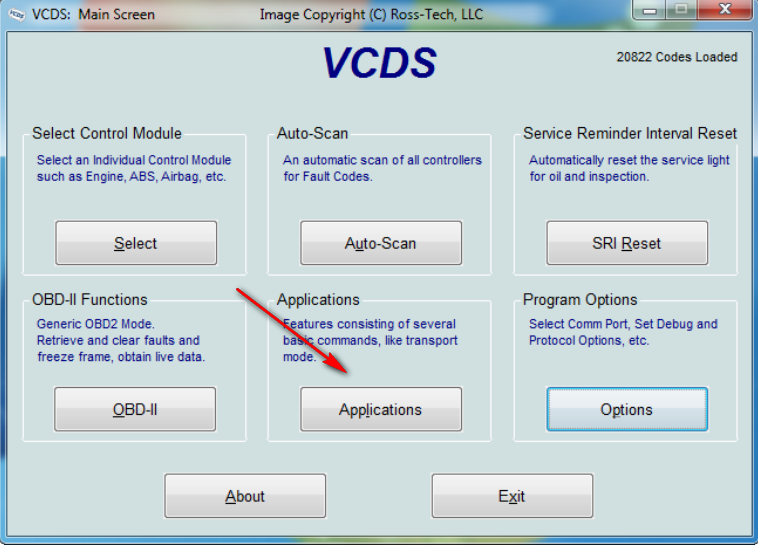
Go to Controller Channels Map:
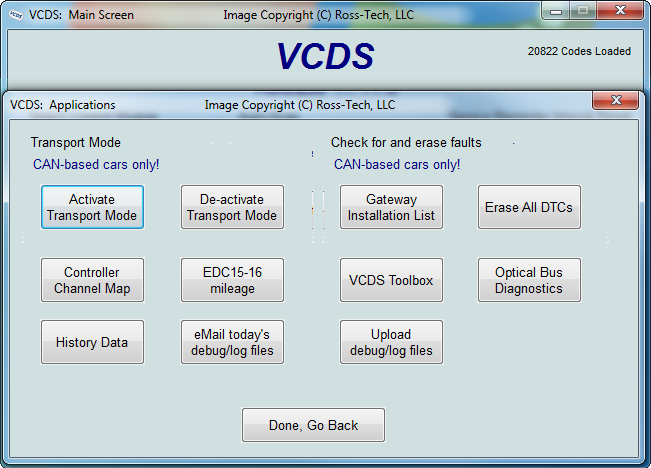
Here you are asked to enter the module number (e.g. address 09), the security code (e.g. adaptations) and the coding (CSV), then click on Go
Once you have clicked on Go, the VCDS software scans all the channels and it can take a very long time !!!!!!
If you didn’t save anything and your coding crashed everything, you can find the file in the VCDS installation directory on your computer’s hard disk, for example “C:\Ross-Tech\VCDS\Logs” (or D:\ if you installed VCDS on another hard disk).
Example:
Address 17: 5C6 920 950 D recoded (Long Coding) from 270201 to 170201 (07437/000/04130)
Address 17: 5C6 920 950 D recoded (ADP-Fuel gauge correction display) from 0.0 to 1
Address 01: 06A 906 018 JJ recoded (short coding) from 00033 to 00023 (08230 / — / —–)
Address 19: 3C0 907 530 K recoded (Installation list) from FFFFFFFFFFFFFF03F100 to FDFFFF7FFFFFFF01F100
In this folder you’ll find all the modifications you’ve made to your diagnostic tool, so pay attention to the date of use.
In the event of an error, simply copy and paste your saved coding to restore the pre-coding configuration.
LOG file where all changes are automatically saved :
In the Ross-Tech folder on your hard disk
then in VCDS-FRM (if the vagcom is the French version)
then in the debug folder.
In this debug folder, you have several text files, including 2 called :
- AdpLog.txt
- CodiingLog.txt
open these files with a notepad to see the values before and after modifications.
