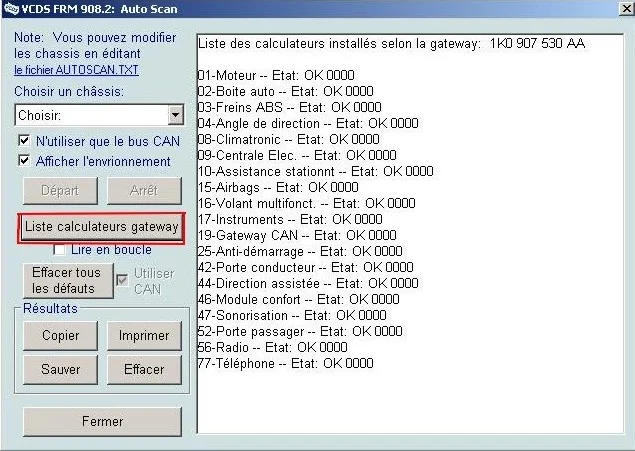How do I view and delete fault codes using the VCDS / VAG COM diagnostic interface?
Are you new to VCDS and have just purchased a VCDS cable for your Vag? Maybe a Golf, an S3 or a Polo? Take 5 minutes to understand how to read and delete your car’s fault codes. To do this, you’ll need a laptop PC, up-to-date VCDS software and a VAGCOM cable (HEX-USB, HEX-NET, HEX Micro Can), which you can order from VAG Custom.
Our VCDS tutorial : How it works and how to use it.
-> VCDS : List of fault codes
-> VCDS: Fault code priority
First of all, fault codes are codes that the car’s ECUs record. These codes indicate an event, whether minor or more serious. It could be, for example, an out-of-order bulb or an airbag fault, but it could also be a problem with your fuel injection rail, a pressure problem with your turbo, a fault with the FAP or the lambda. It’s also sometimes necessary to have the cable to erase a code, or to activate an option so that it doesn’t come back again, as in the case of the installation of an LED license plate lighting kit.
OBD codes are fault codes issued by control units. Cars can be equipped with up to 30 control units (ECUs)
All ECUs in Volkswagen Group cars have an address, defined by a number or letter; e.g. 01 for the Engine ECU, 08 for the Air Conditioning ECU…
How do I delete fault codes with VCDS?
Here’s a quick tutorial on the subject: “How to delete fault codes” We’ll start by looking at how to perform an autoscan.
1 – Click on Auto-Scan in your VCDS software.
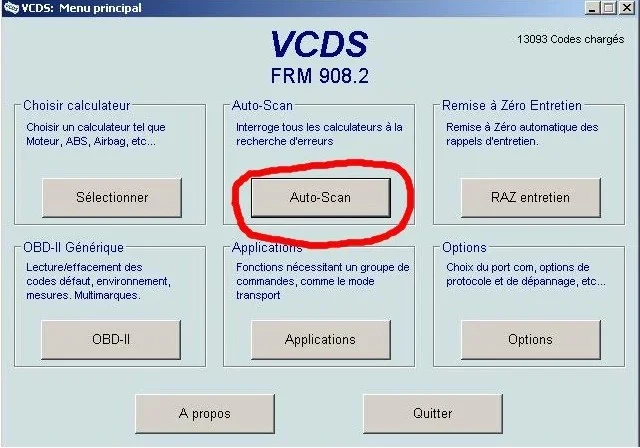
2 – Click on“List gateway calculators”.
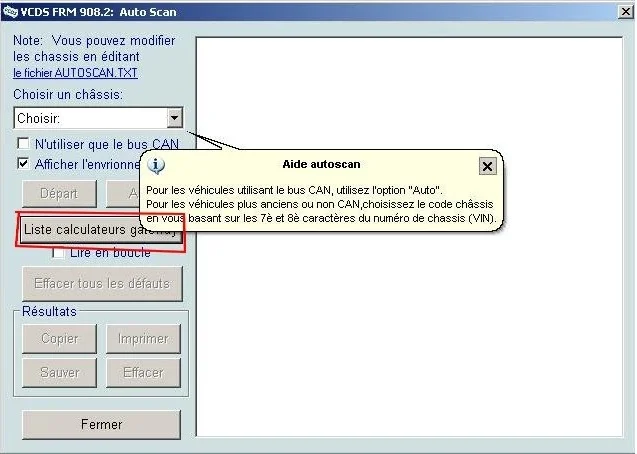
3 – The error list is displayed with the ECUs in error in red (if there is a fault code, it is displayed in red).
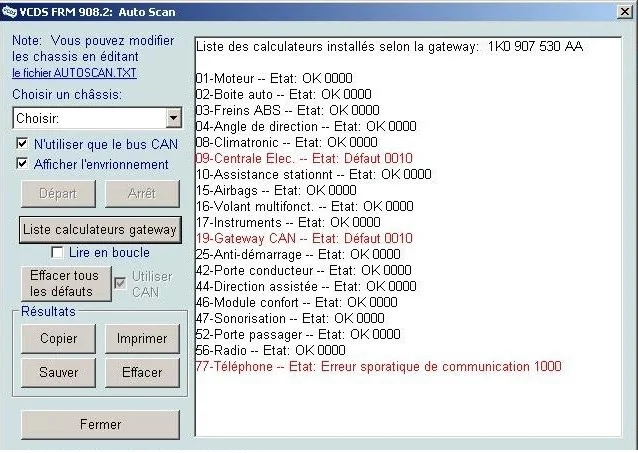
– > Tip: Click directly on the calculator line with a red error (for quick access to the fault, go directly to step 6).
4 – We need to clear the error codes for each ECU
return to the main menu and click on select.
“19 – Gateway CAN” for example (Choose according to your defaults)
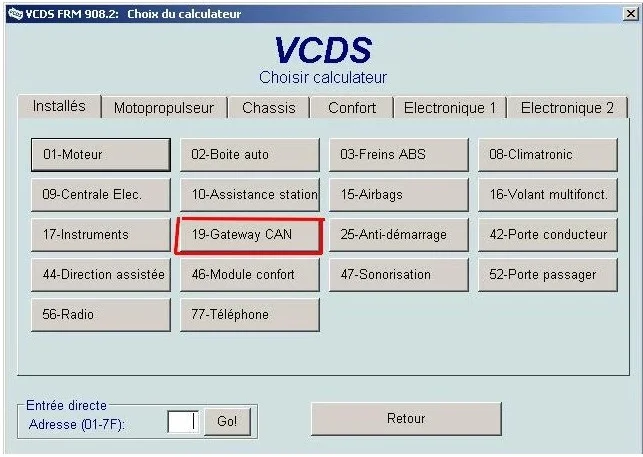
5 – Click on“Default codes – 02”.
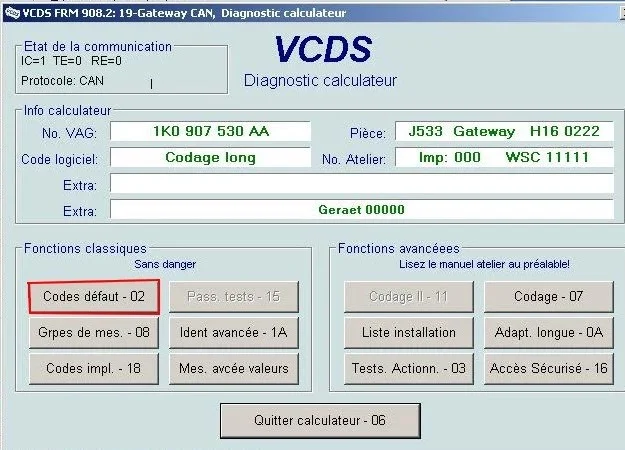
6 – The error code appears and click on“Clear codes – 05”.
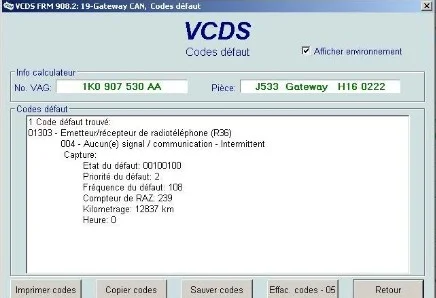
7 – Errors are cleared
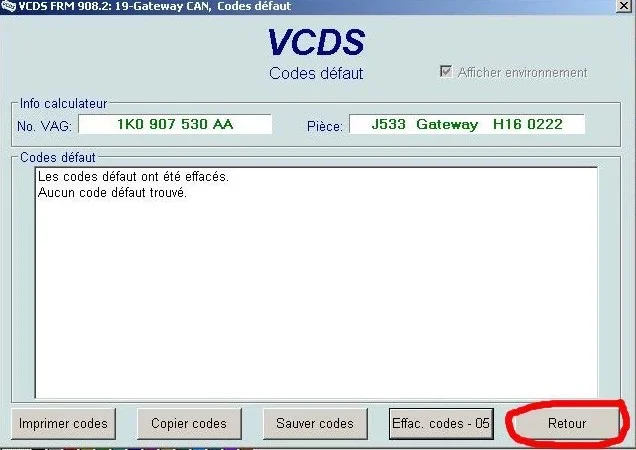
Repeat step 4 for the other calculators. If you clicked on the calculator’s red line (tip), the back button returns you directly to the gateway calculator list.
8 – In the general menu, you can redo an auto scan
You can also delete all faults with “Delete all faults”, but you won’t see which faults are currently active.