
How to Adapt / Encode / Learn Injector Correction Values on Volkswagen Audi Seat Skoda 1.6 2.7 3.0 TDI CR with VCDS or ODIS.
Adapting the injector correction values is a crucial step in the maintenance of a Volkswagen Audi Seat Skoda engine, particularly when replacing an injector or the engine control unit. This adaptation ensures correct engine operation by introducing the injector’s IMA code into the engine control unit, thus ensuring precise correction when the injector is opened. In this tutorial, we’ll guide you through the adaptation process using the diagnostic tools VCDS or ODIS.
Please note: IP motors (injector pump) do not require coding.
-> VCDS: Checking injector values
-> VCDS : FAP regeneration
Preparation:
Before you start, make sure you have the necessary tools:
- A VCDS cable or ODIS device compatible with your vehicle.
- A laptop with VCDS or ODIS software installed and running.
- IMA codes for injectors to be replaced or adapted.
This adaptation must be carried out each time an injector or the motor housing is replaced.
If the engine ECU has been replaced, all injectors must be readapted.
The purpose of this adaptation is to introduce the IMA IIC code written on the upper part of the injector into the motor housing.
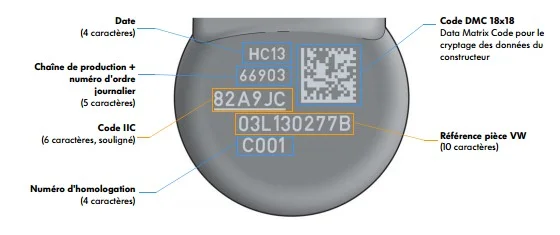
Thanks to this code, the motor control unit determines the tolerance level of the piezoelectric actuator of each injector, making the appropriate corrections when applying the opening voltage.
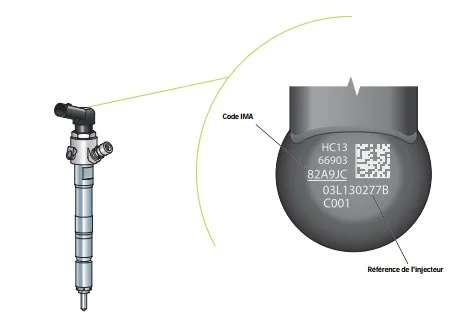
Incorrectly entering this code may cause the motor to behave erratically or even fail to start.
Contents:
- Adaptation of injector IMA codes on 1.6 TDI CR engines (Golf 6/7, Audi A3 8V…)
- Adaptation of injector IMA codes on 2.7 / 3.0 V6 TDI CR engines (Audi A4 B8/A5 8T/Q5/Q7…)
To adapt your injector, VAG Coding offers two tutorials depending on your TDI CR diesel engine.
Adaptation of injector IMA codes on 1.6 TDI Common Rail engines:

Proceed :
1 – Engine off, ignition off, connect your official VAG-COM VCDS cable to
the computer, then plug the other end into your vehicle’s diagnostics socket.
2 – Switch on the ignition and run the VCDS program.
3 – Click on“Select”, then click on“01 – Motor”.
4 – Click on“Security Access – 16” then enter the code“27971”.
5 – Click on“Adaptation – 10”.
Adapting injectors:
In the engine module, look for the injector adaptation option. This option may be listed under different names depending on the software used, but you should find it in a form similar to this one ( Injector correction value 1/2/3/4 ):
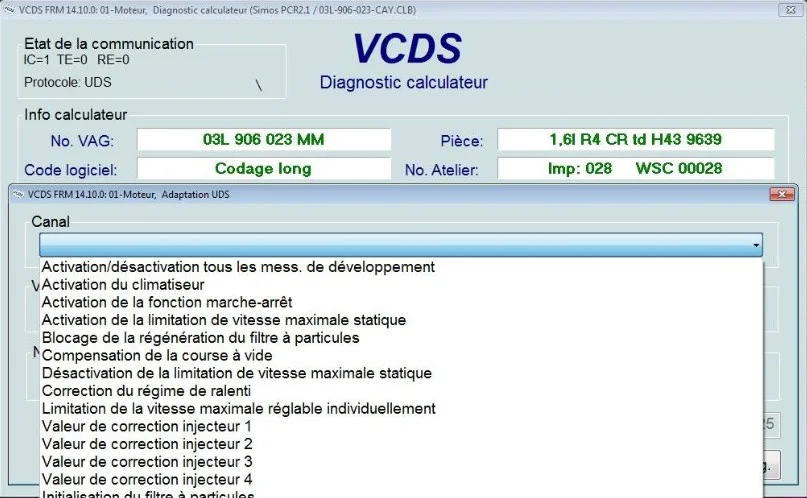
Entering IMA codes:
Follow the on-screen instructions to enter the IMA codes of the injectors to be replaced or adapted. Be sure to enter the codes in CAPITAL LETTERS and, in some cases, add a zero to the end of the IMA code if necessary.
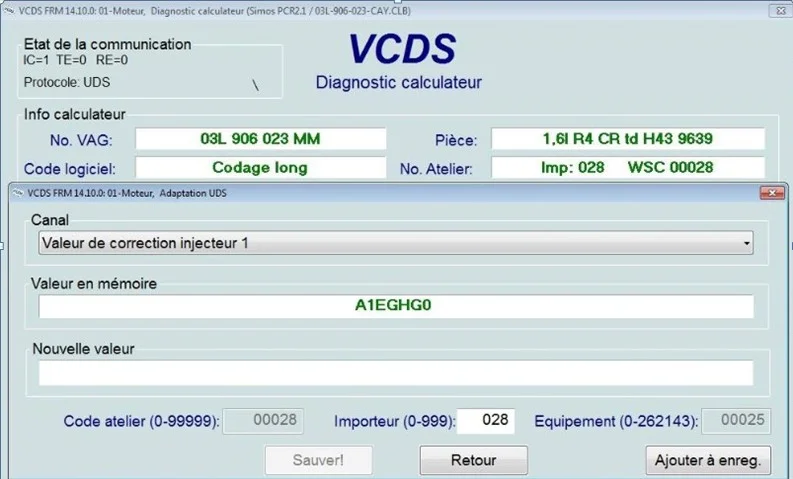
Conclusion:
By following these simple steps, you can easily adapt the individual injector correction values on your Volkswagen using VCDS or ODIS. Always follow the manufacturer’s instructions and use accurate IMA codes to ensure your engine runs smoothly.
Adaptation of injector IMA codes on 2.7 / 3.0 V6 TDI Common Rail engines
If you’ve just replaced an injector on your V6 TDI Common Rail engine, it’s crucial to adapt the IMA-ISA codes to ensure optimum engine idle speed and reduced fuel consumption. Here’s how to adapt these codes via VCDS.
Procedure:
1– Engine off, ignition off, connect your official VAG-COM VCDS cable to
the computer, then plug the other end into your vehicle’s diagnostics socket.
2– Switch on the ignition and run the VCDS program.
3 – Click on“Select”, then click on“01 – Motor”.
4 – Click on“Security Access – 16” then enter the code for your engine
–> List of Security Access codes for EDC ECUs
5 – Click on“Adaptation – 10”.
- You will see the following channels for each cylinder:
- Channel 071: IMA-ISA Cylinder 1 ratio
- Channel 072: IMA-ISA Cylinder 2 report
- Channel 073: IMA-ISA Cylinder 3 report
- Channel 074: IMA-ISA Cylinder 4 report
- Channel 075: IMA-ISA Cylinder report 5
- Channel 076: IMA-ISA Cylinder report 6
- Enter the new IMA code for each cylinder in the corresponding channels.
- Click on [Test], then on [Save]. When finished, click on [Done, Go Back].
- Switch off the ignition, wait 10 seconds, then switch on the ignition. The values should now be saved. Please check them by double-checking the adaptation values.
By following this procedure precisely, you can ensure that the new IMA-ISA codes are correctly matched to your V6 TDI Common Rail engine, ensuring optimal operation and efficient performance.
IMA-ISA values must be adjusted when :
One or more injection valves have been replaced. Be sure not to adjust valves that have not been changed!
- The motor control module has been replaced.
- Do not adapt these values when you have not replaced any of the above items, nor for training or demonstration purposes.
- The setting code can be found on the injector itself, it is a 7-digit value and uses only the following characters: 1,2,3,4,5,6,7,8, A, B, C, D, E, F, G, H, K, L, M, N, O, P, R, S, T, U, V, W, X, Y, Z.
- A value of AAAAAAA is also invalid.
