
How to add radio logos for the radio station buttons on your DISCOVER PRO & MEDIA MIB 1 infotainment system for VW Golf 7 / Passat B8 / Scirocco / Polo 5 6C / Touran 2T.
The right logo makes it easier to find your favorite station. You can install a whole host of original logos for regional, inter-regional and international stations on your radio or navigation system (Composition Media, Discover Media, Discover Pro). To do this, we’ve provided a ZIP file for you to download.
-> Download Radio Station Logos (2024)
For the transfer, a USB key of any size will do, as long as you don’t have the Media-IN, which replaces the USB port in the pocket (the hatch in front of the gearshift lever).
The other solution is to use an SD card in one of the SD slots in the glovebox.
VW recommends 10th-generation SDHC cards from 4 to 32 GB for maximum compatibility with Discover Pro, but a smaller, older card or even a micro SD card in an SD adapter may work.
The operation is quite simple. Just unzip the MIB_logo_radio.zip file (with Winrar or Winzip) and you’ll get a list of folders by country
Here we have the logos of all the radio stations in all the countries. Select the folder “FRA” for France or “BEL” for Belgium, for example, depending on your country.
Copy the files to your SD/USB media.
The easiest way to do this is to paste them into the root of the media, but you can also create a “Logos” folder to help you find your way around.

In this tutorial we will update Europe 2 (formerly Virgin Radio), Insert the SD card in the SD2 drive (or your USB key in the USB port).

Click on Radio then go to Settings.
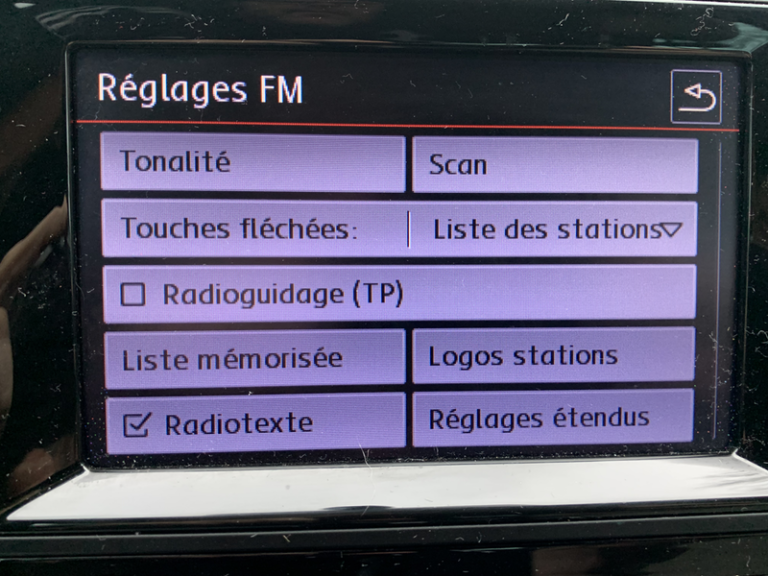
Then go to Logos stations. You get a new selection of boxes with your stations (their background is lighter than on the previous page).

Then select the registered station on which you want to add/change the logo. In this case, it’s Europe 2. The system then asks you to choose the file and lets you search for the location. I choose SD2(or USB) (the choice must be BLACK, otherwise it means that your media has not been recognized by your Discover).
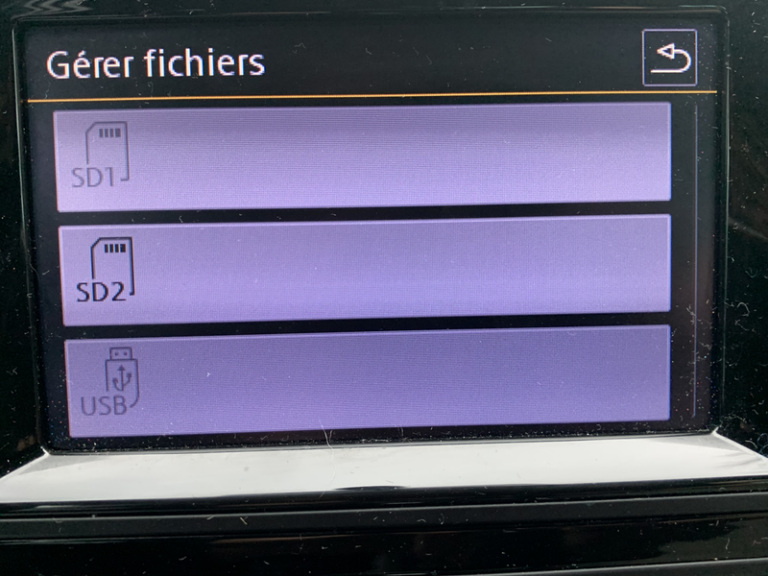
Then find the Logos folder on your SD (or USB) card.
Then scroll down to logos to find the Europe2.png logo. Just click on it to validate.
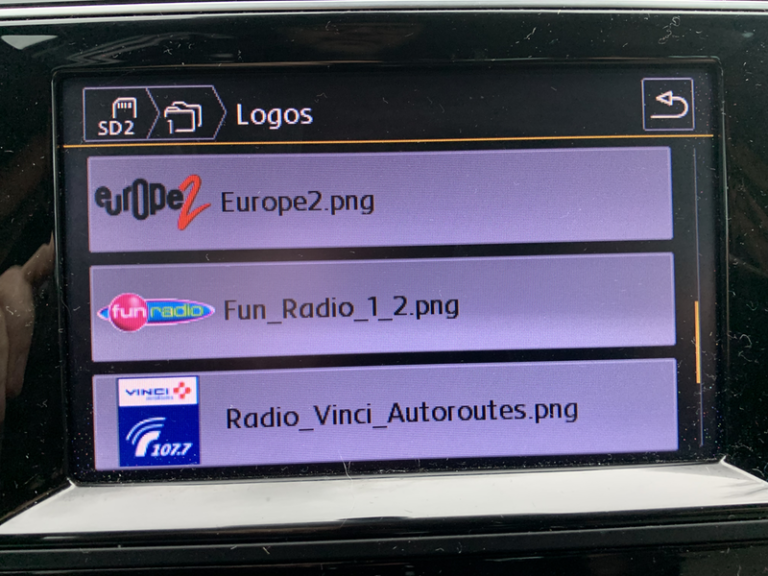
When you’ve confirmed, return to the previous menu and do the same for the other radio stations whose logos you want to change. (If you’ve chosen the wrong logo, you can delete it by clicking on the trash can at the top left of each logo).

When you’ve finished, click on the little back arrow in the top right-hand corner to return to the main menu, and you’re done.

The operation is really very quick if you’ve sorted the logos on your SD/USB card.
Finally, you can eject the SD/USB card cleanly from the Settings menu system.
