
Purpose: Activate the Ambient Light option on your MIB3 to change the 30 colors.
SFD: yes

Proceed :
1 – Engine off, ignition off, connect your official VAG-COM VCDS cable to the computer, then plug the other end into your vehicle’s diagnostic socket or OBDeleven box.
2 – Switch on the ignition and run the VCDS program or the OBDeleven application.
Line 1:
3 – Click on“Select”, then click on“09 – Cent. Elect.”.
4 – Unlock SFD protection.
5 – Click on“Adaptation – 10”.
6 – On this page, at the very top, there is a drop-down menu.
In this drop-down menu, choose“Interior_light_hmi_config – Hmi_ambient_colors_bitmask”.
7 – On this same page, there is a second drop-down menu, but towards the bottom
of the page.
On this, choose“7F FF FF FF FF” then validate.
Line 2:
3 – Click on“Select”, then click on“09 – Cent. Elect.”.
4 – Unlock SFD protection.
5 – Click on“Adaptation – 10”.
6 – On this page, at the very top, there is a drop-down menu.
In this drop-down menu, choose“Interior_light_hmi_config – Hmi_contour_colors_bitmask”.
7 – On this same page, there is a second drop-down menu, but towards the bottom
of the page.
On this, choose“7F FF FF FF FF” then validate.
Line 3:
3 – Click on“Select”, then click on“09 – Cent. Elect.”.
4 – Unlock SFD protection.
5 – Click on“Adaptation – 10”.
6 – On this page, at the very top, there is a drop-down menu.
In this drop-down menu, choose“Interior_light_hmi_config – Hmi_ambient_colors_fod_bitmask”.
7 – On this same page, there is a second drop-down menu, but at the bottom
of the page.
On this menu, choose“3F FF FF FF FF” then validate.
Line 4:
3 – Click on“Select”, then click on“09 – Cent. Elect.”.
4 – Unlock SFD protection.
5 – Click on“Adaptation – 10”.
6 – On this page, at the very top, there is a drop-down menu.
In this drop-down menu, choose“Interior_light_hmi_config – Hmi_contour_colors_fod_bitmask”.
7 – On this same page, there is a second drop-down menu, but at the bottom
of the page.
On this menu, choose“3F FF FF FF FF” then validate.
OBDeleven:
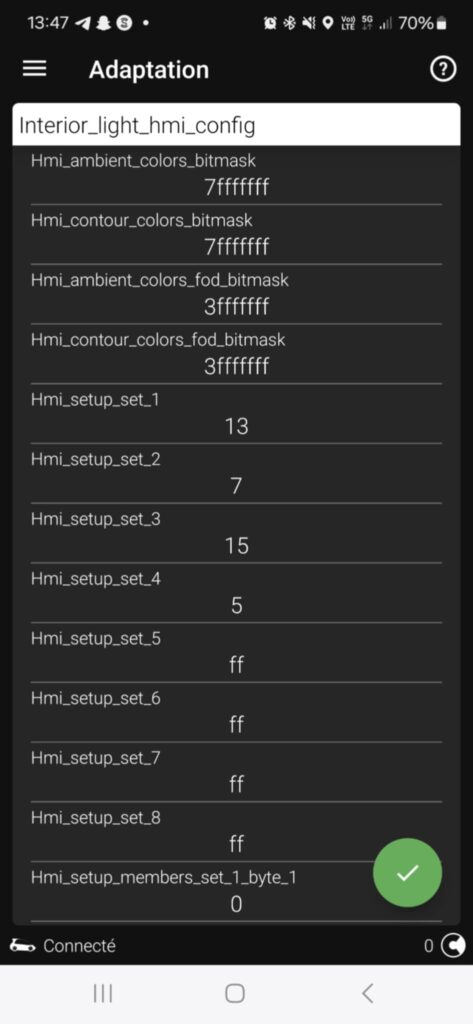
Full coding :
Interior_light_general_settings:
Automatic_ambiance_lighting_with_fpa active
Interior_light_hmi_config:
Hmi_ambient_colors_bitmask 45140AD
Hmi_contour_colors_bitmask 45140AD
Hmi_ambient_colors_fod_bitmask 3FFFFFFF
Hmi_contour_colors_fod_bitmask 3FFFFFFF
Hmi_setup_set_1 13
Hmi_setup_set_2 7
Hmi_setup_set_3 15
Hmi_setup_set_4 5
Hmi_setup_members_set_1_byte_2 1C
Hmi_setup_members_set_2_byte_3 60
Hmi_setup_members_set_3_byte_3 10
Hmi_setup_members_set_4_byte_1 C
Hmi_setup_members_multi_color_byte_1 C
Hmi_setup_members_multi_color_byte_2 1C
Hmi_setup_members_multi_color_byte_3 70
Hmi_config_member_center_color_scheme_1 3
Hmi_config_member_center_bottom_color_scheme_1 3
Hmi_config_member_bottom_color_scheme_1 3
Hmi_config_member_center_color_scheme_3 3
Hmi_config_member_center_bottom_color_scheme_3 2
Hmi_config_member_bottom_color_scheme_3 2
Hmi_config_member_center_color_scheme_6 3
Hmi_config_member_center_bottom_color_scheme_6 2
Hmi_config_member_bottom_color_scheme_6 3
Hmi_config_member_center_color_scheme_8 3
Hmi_config_member_center_bottom_color_scheme_8 3
Hmi_config_member_bottom_color_scheme_8 2
Hmi_menu_ambient_lighting active
Hmi_ambient_color active
Hmi_contour_color active
Hmi_ambient_profile_1 active
Hmi_ambient_profile_2 active
Hmi_ambient_profile_3 active
Hmi_ambient_profile_4 active
Hmi_ambient_profile_5 active
Hmi_ambient_profile_6 active
Hmi_ambient_profile_7 active
Hmi_ambient_profile_8 active
Hmi_fpa_dependency active
Hmi_functional_ambience_lighting active
Hmi_play_of_colors active
Hmi_Display_Color_light_function 1
Interior_light_router_config:
Output_lin5_light_function_slave_3 7
Output_lin5_light_function_slave_4 8
Output_lin5_light_function_slave_8 17
Output_lin5_light_function_slave_9 18
Output_lin5_light_function_slave_11 4
Output_lin5_light_function_slave_12 5
Output_lin9_light_function_slave_2 D
Output_lin9_light_function_slave_3 E
Output_lin9_light_function_slave_6 12
Output_lin9_light_function_slave_7 12
Output_lin10_light_function_slave_3 9
Output_lin10_light_function_slave_4 A
Output_lin10_light_function_slave_8 19
Output_lin10_light_function_slave_9 1A
Output_lin10_light_function_slave_11 4
Output_lin10_light_function_slave_12 5
Interior_light_functions_1_to_70:
Light_function_1 active
Light_function_4 active
Light_function_5 active
Light_function_7 active
Light_function_8 active
Light_function_9 active
Light_function_10 active
Light_function_13 active
Light_function_14 active
Light_function_18 active
Light_function_23 active
Light_function_24 active
Light_function_25 active
Light_function_26 active
