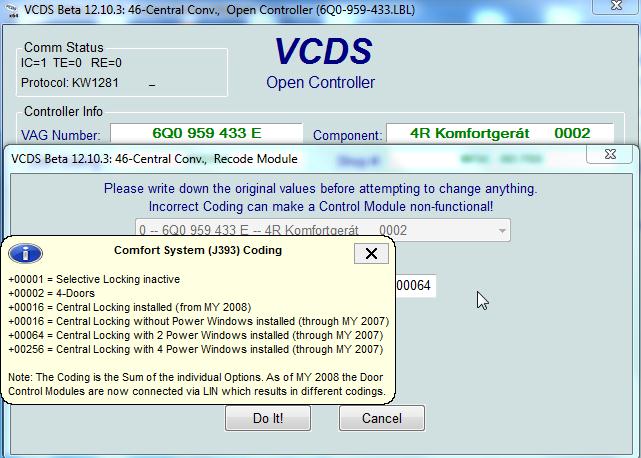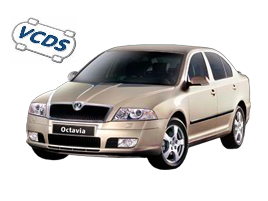
Purpose : to select the type of door opening when the remote control is pressed.
Selective: one press unlocks only the driver’s door, two presses unlocks all doors.
All doors: one press unlocks all doors.
Coding depends on number of doors and number of power windows
Proceed :
1 – Engine off, ignition off, connect your official VAG-COM VCDS cable to the computer, then plug the other end into your vehicle’s diagnostics socket.
2 – Switch on the ignition and run the VCDS program.
Line 1:
3 – Click on “Select”, then click on “46 – Comfort Module”.
4 – Click on “Coding- 07”.
2 doors / 2 electric windows
selective: set value to 00065
all doors: set value to 00064
4 doors / 2 electric windows
selective: set value to 00067
all doors: set value to 00066
4 doors / 4 power windows
selective: set value to 00259
all doors: set value to 00258