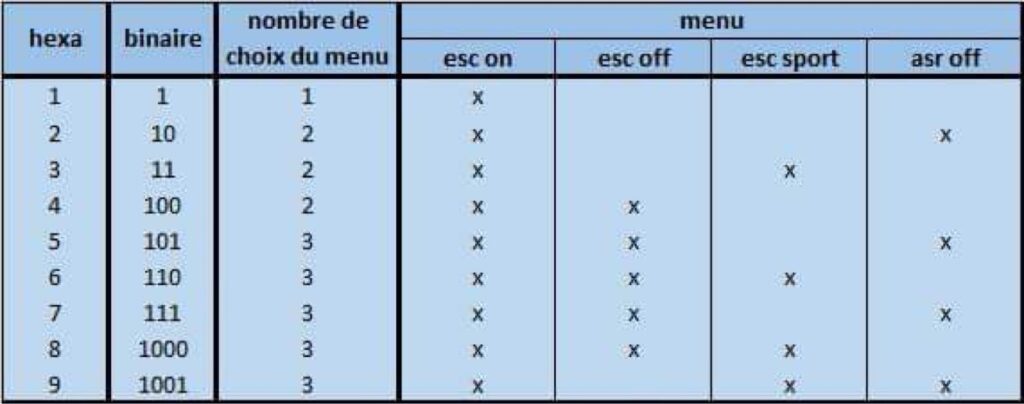Purpose: to deactivate ESP and/or add Sport ESC mode from the display.
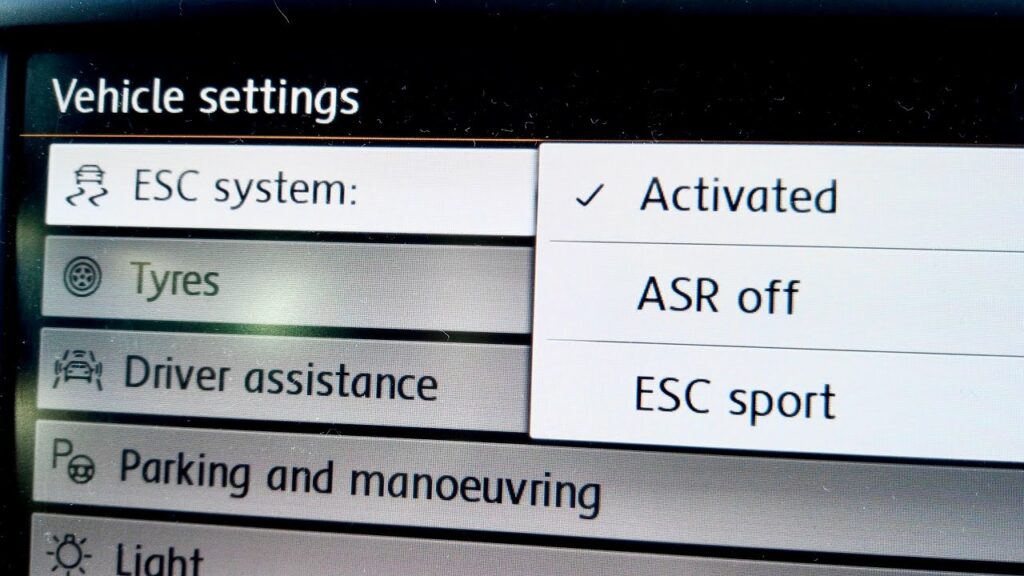
Proceed :
1 – Engine off, ignition off, connect your official VAG-COM VCDS cable to the computer, then plug the other end into your vehicle’s diagnostics socket.
2 – Switch on the ignition and run the VCDS program.
Line 1:
3 – Click on“Select”, then click on“03- ABS Brakes”.
4 – Click on“Codage- 07” then“Long Coding Helper”.
5 – Click on byte“29”.
6 – There’s no checkbox, just change the value of the byte in its box!
To do this, replace the“02” by“06”,“07” or“09” depending on your vehicle (as shown in the image of discover: 09).
For further information:
“02” = (ESC On / ASR Off)
“06” = (ESC/ESP On / ESC Sport / ESC Off)
“07” = (ESC/ESP On / ASR Off / ESC Off)
“09” = (ESC/ESP On / ASR Off / ESC Sport)