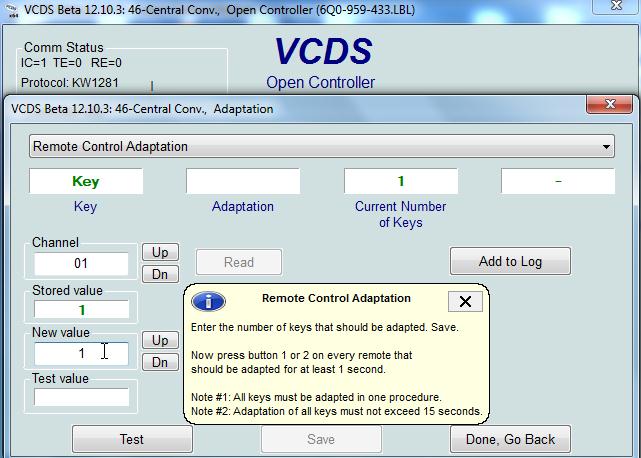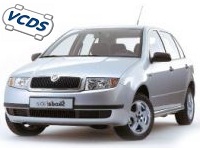
Purpose : to configure the keys to be used with the vehicle.
WARNING: This procedure does not configure keys with immobilizer.
Proceed :
1 – Engine off, ignition off, connect your official VAG-COM VCDS cable to the computer, then plug the other end into your vehicle’s diagnostics socket.
2 – Switch on the ignition and run the VCDS program.
Line 1:
3 – Click on “Select”, then click on “46 – Comfort Module”.
4 – Click on “Adaptation – 10”.
5 – Select Channel 01 (“Remote Control Adaptation” in the drop-down list)
Enter the number of keys to be adapted. Save.
Now press button 1 or 2 on each remote control to be adapted for at least 1 second. (A horn beep will confirm the procedure).
All keys must be adapted in a single procedure.
Configuration of all keys should not exceed 15 sec.