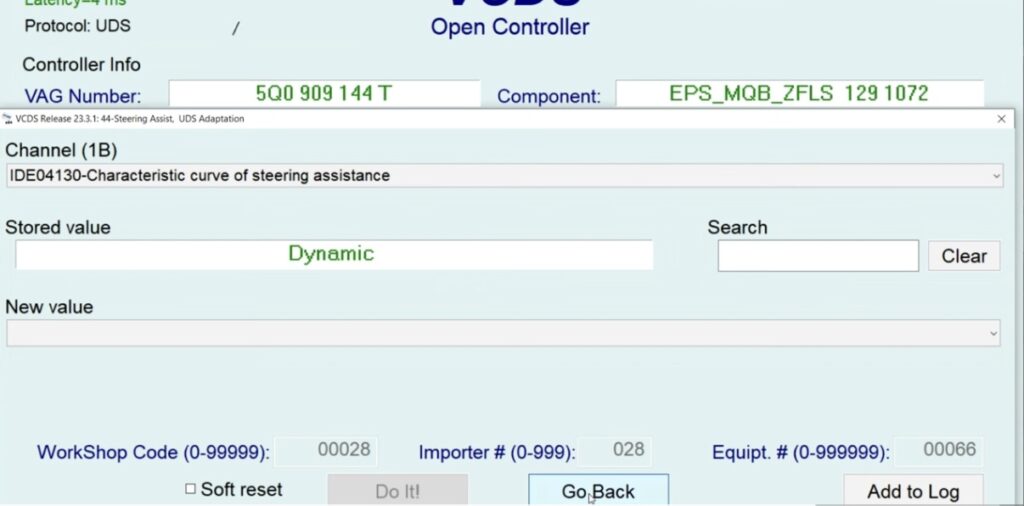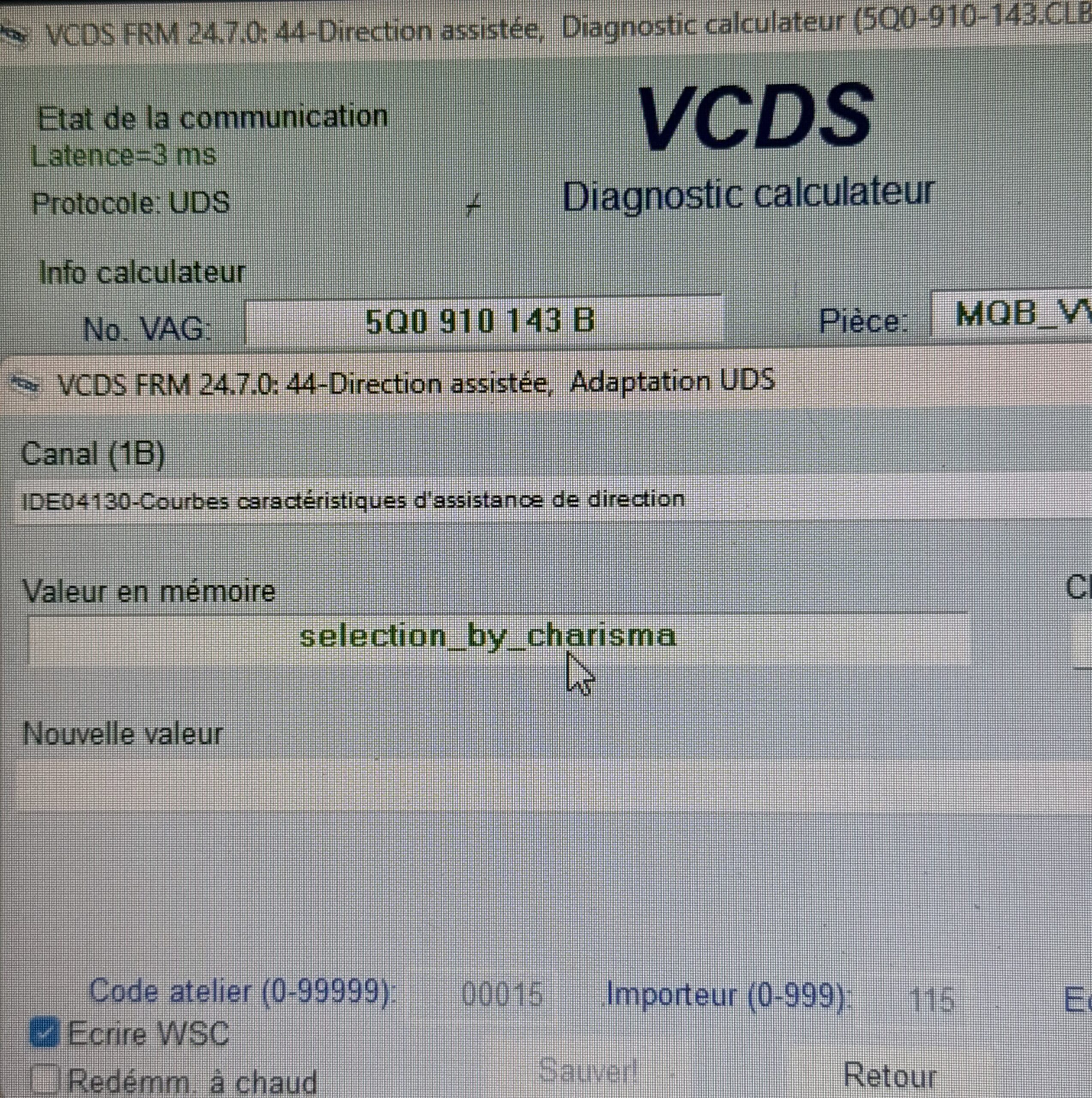Purpose: to adjust the hardness of the power steering for a softer steering wheel (Comfort) or a harder sporty one (Dynamic).
Warning: if you have the driving mode selection, do not modify!
Procedure :
1 – Engine off, ignition off, connect your official VAG-COM VCDS cable to the computer, then plug the other end into your vehicle’s diagnostics socket.
2 – Switch on the ignition and run the VCDS program. Procedure: 1 – Engine off, ignition off, connect your official VAG-COM VCDS cable to the computer, then plug the other end into your vehicle’s diagnostics socket.
Line 1:
3 – Click on“Select”, then click on“44 – Steering Assistance”.
4 – Click on“Security Access – 16” then enter the code“19249”.
5 – Click on“Adaptation – 10”.
6 – On this page, at the very top, there is a drop-down menu.
In this drop-down menu, choose“Courbes caractéristiques d’assistance de direction” /“Characteristic curve of steering assistance”
7 – On this same page, there is a second drop-down menu but towards the bottom
of the page.
On this, choose the value:“Confort” or “Dynamic” then validate.
selection_by_charisma: You have the driving modes, do not modify this value otherwise you will lose the hardness of the steering wheel according to your driving mode!