
Purpose: To activate the reversing camera after installation (Low or High camera retrofit).
Procedure:
1 – Engine off, ignition off, connect your official VAG-COM VCDS cable to the computer, then plug the other end into your vehicle’s diagnostics socket.
2 – Switch on the ignition and run the VCDS program.Procedure: 1 – Engine off, ignition off, connect your official VAG-COM VCDS cable to the computer, then plug the other end into your vehicle’s diagnostics socket.
Camera Low (standard)
Line 1:
3 – Click on“Select” then click on“5F – Electr. information”.
4 – Click on“Security Access – 16” then enter the code“20103”.
5 – Click on“Coding – 07” then click on“Long Coding Helper”.
6 – Select byte 19
Then check bit 4 “Rear View Camera (RVC) Low installed (PR-KA1)”.
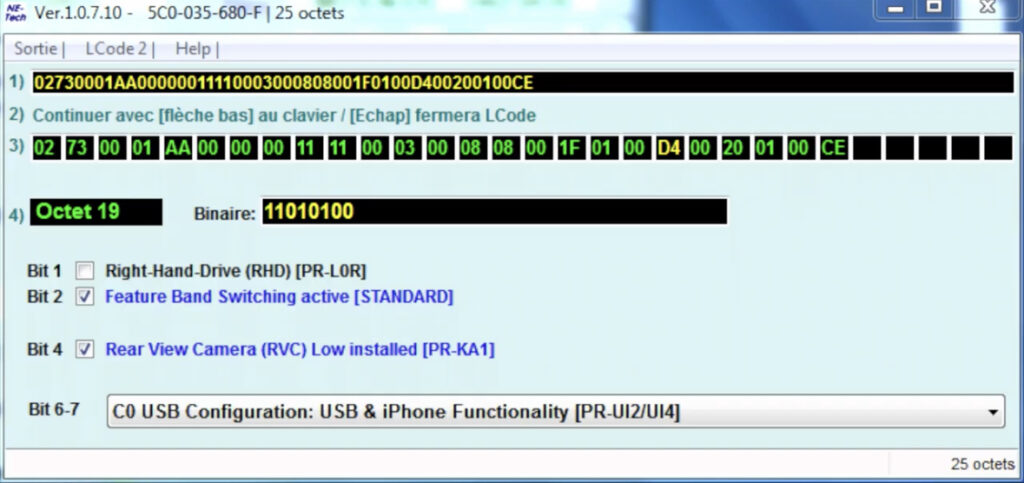
Line 2 (Option, if parking assistance available) :
3 – Click on“Select”, then click on“10 – Parking assistance”.
4 – Click on“Coding – 07” then click on“Long Coding Helper”.
5 – Select byte 02
Then bit 4-5 select “10 Camera Type: Rear View Camera (RVC) installed”.
Hardware upgrade :
The camera’s video cable is connected to the infotainment control unit. It is installed in the glovebox.
The 2 pins of the reversing camera are used in the 12-pin quadlock (blue). Usable cable set: Part no. 000 979 009 E
Quadblock Assignment :
Pin 6 = video line
Pin 12 = shielding
Camera High
Activate High reversing camera (dynamic guide lines, various viewing modes).
Line 1:
3 – Click on“Select”, then click on“19 – CAN Gateway”.
4 – Select “Installation List”
5 – Tick:“6C – Rear View Camera” in the list
6 – Save coding
Line 2:
3 – Click on“Select”, then click on“6C – Rear view camera”.
4 – Click on“Coding – 07” then click on“Long Coding Helper”.
5 – Select byte 07
Then check bit 0, 1, 2 and 4
Line 3:
3 – Click on“Select” then click on“5F – Electr. information”.
4 – Click on“Security Access – 16” then enter the code“20103”.
5 – Click on“Coding – 07” then click on“Long Coding Helper”.
6 – Select byte 19
Then disable bit 4
Line 4:
3 – Click on“Select” then click on“5F – Electr. information”.
4 – Click on“Security Access – 16” then enter the code“20103”.
5 – Click on“Adaptation – 10”.
6 – On this page, at the very top, there is a drop-down menu.
In this drop-down menu, choose “Car Function List BAP Gen2 – VPS_0x0B”
7 – On this same page, there is a second drop-down menu at the bottom
of the page.
On this menu, choose the“active” value.
Line 5:
3 – Click on“Select” then click on“5F – Electr. information”.
4 – Click on“Security Access – 16” then enter the code“20103”.
5 – Click on“Adaptation – 10”.
6 – On this page, at the very top, there is a drop-down menu.
In this drop-down menu, choose “Car Function List BAP Gen2 – VPS_0x0B_msg_bus”
7 – On this same page, there is a second drop-down menu, but at the bottom
of the page.
On this menu, choose the value “Comfort data bus”
Line 6 :
3 – Click on“Select”, then click on“10 – Parking assistance”.
4 – Click on“Coding – 07” then click on“Long Coding Helper”.
5 – Select byte 02
Then bit 4-5 select “10 Camera Type: Rear View Camera (RVC) installed”.
