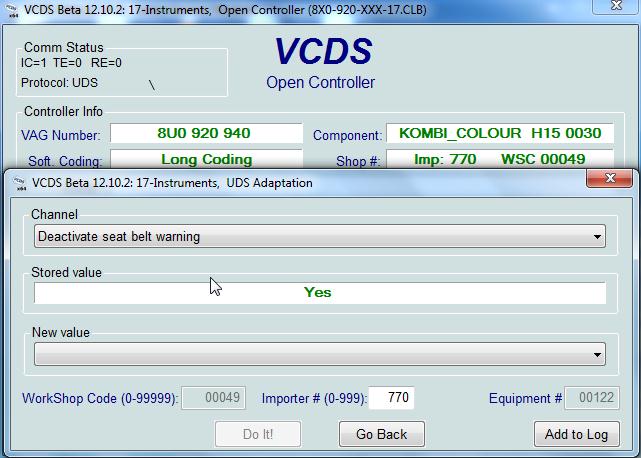Purpose: to suppress the audible alarm and warning light in the Virtual Cockpit when driving without a seatbelt.
SFD: yes
Proceed :
1 – Engine off, ignition off, connect your official VAG-COM VCDS cable to the computer, then plug the other end into your vehicle’s diagnostic socket or OBDeleven box.
2 – Switch on the ignition and run the VCDS program or the OBDeleven application.
Line 1:
3 – Click on“Select”, then click on“17 – Instruments”.
4 – Click on“Adaptation – 10”.
5 – Unlock SFD protection.
6 – On this page, at the very top, there is a drop-down menu.
In this drop-down menu, choose “Deactivate_belt_warning”
7 – On this same page, there is a second drop-down menu, but towards the bottom
of the page.
On this, choose“Yes” then validate.