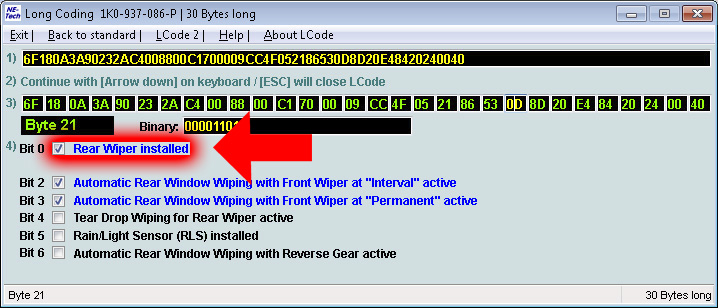Purpose: to deactivate the automatic activation of the rear wiper or to suppress it.
Procedure :
1 – Engine off, ignition off, connect your official VAG-COM VCDS cable to the computer, then plug the other end into your vehicle’s diagnostics socket.
2 – Switch on the ignition and run the VCDS program.
Line 1:
3 – Click on“Select”, then click on“09 – Cent. Elect.”.
4 – Click on“Coding 07”.
5 – Select the “0” module and click on “Long Coding Helper”:
Byte 21:
Bit 2: Uncheck “Automatic Rear Window Wiping with Front Wiper at ‘Interval’ active”.
Bit 3: Uncheck “Automatic Rear Window Wiping with Front Wiper at ‘Permanent’ active”.
Bit 6: Uncheck “Automatic Rear Window Wiping with Reverse Gear active”.
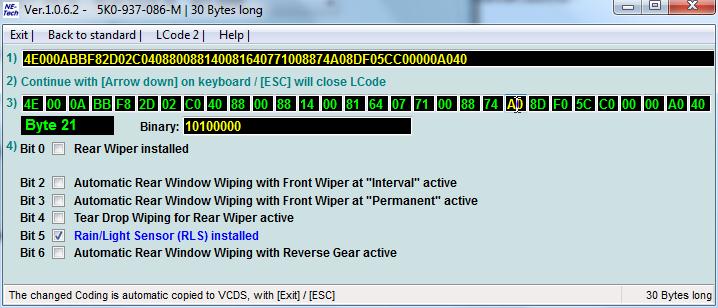
To completely deactivate the rear wiper after disassembly for wiper removal style with pad:
Byte 21: Deactivate Bit 0 “Rear Wiper installed”.