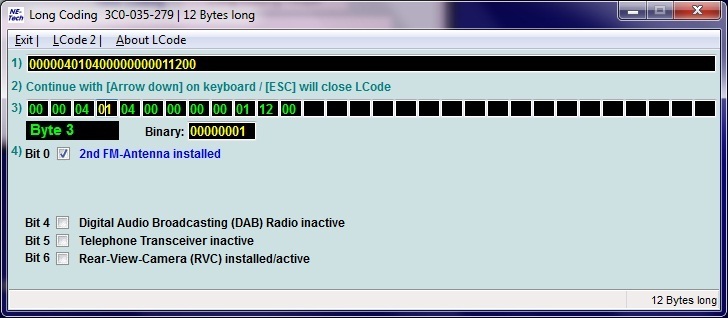Purpose: to activate Bluetooth on the RNS 315.
ATTENTION: Not all RNS-315 are equipped with a Bluetooth module.
| Module compatibility list | |
| 3C0 035 279 | Yes |
| 3C0 035 279 A | Yes |
| 3C0 035 279 B | Yes |
| 3C0 035 279 C | Yes (conditional) |
| 3C0 035 279 D | No |
| 3C0 035 279 E | No |
| 3C0 035 279 F | No |
| 3C0 035 279 G | Yes |
| 3C0 035 279 H | Yes |
| 3C0 035 279 J | No |
| 3C0 035 279 K | No |
You can also remove the RNS 315 from its slot to check. Behind it, you’ll find a label with the RNS-315’s MAC address.
If the MAC address contains only zeros (MAC: 00:00:00:00:00:00), your RNS-315 is not equipped with the Bluetooth module.

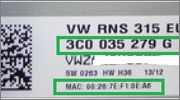
Procedure:
1 – Engine off, ignition off, connect your official VAG-COM VCDS cable to the computer, then plug the other end into your vehicle’s diagnostics socket.
2 – Switch on the ignition, then run the VCDS program.
Line 1:
3 – Click on “Select”, then click on “Select”, then click on “Select”. Procedure: 1 – Engine off, ignition off, connect your official VAG-COM VCDS cable to the computer, then plug the other end into your vehicle’s diagnostics socket. “37 – Navigation”.
4 – Click on“Coding 07”.
5 – Select the “0” module and click on “Long Coding Helper”:
Byte 3
Bit 5: Uncheck the “Telephone Transceiver inactive” box