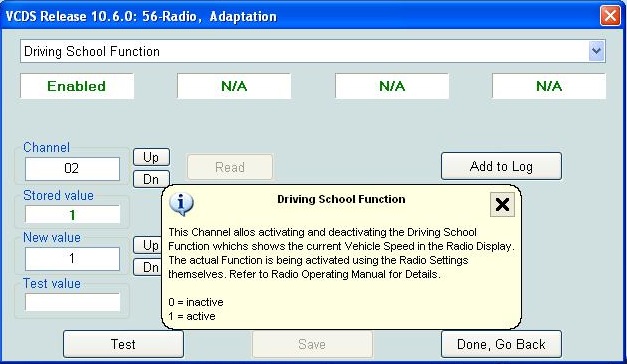Purpose: Allows you to add a driving-school mode view to the SE 250 that displays speed (also ideal for accompanied driving)
Procedure:
1 – Engine off, ignition off, connect your official VAG-COM VCDS cable to the computer, then plug the other end into your vehicle’s diagnostics socket.
2 – Switch on the ignition and run the VCDS program.
Line 1:
3 – Click on“Select”, then click on“56 – Radio”.
4 – Click on“Adaptation – 10”.
6 – On this page, at the very top, there is a drop-down menu.
In this drop-down menu, choose“Channel 2” “Driving School Function”.
7 – Set value to 1.