
Purpose: Disables license plate light control. Useful when installing LED bulbs without resistance or for error prevention.
Procedure:
1 – Engine off, ignition off, connect your official VAG-COM VCDS cable to the computer, then plug the other end into your vehicle’s diagnostics socket.
2 – Switch on the ignition and run the VCDS program.
Line 1:
3 – Click on“Select”, then click on“09 – Cent. Elect.”.
4 – Click on“Coding 07”.
5 – Select the “0” module and click on “Long Coding Helper”:
Bytes 23 :
Bit 6: Uncheck: “Lamp Monitoring (Cold) License Plate Lamps Active”.
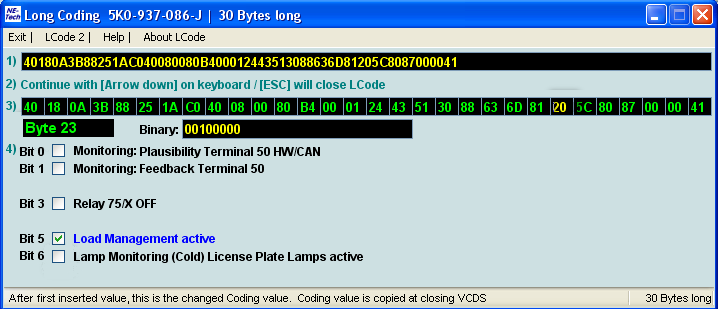
And Byte 17:
Bit 7: Uncheck “License Plate Light w/o Pulse Width Modulation (PWM) [LED Light]”.
