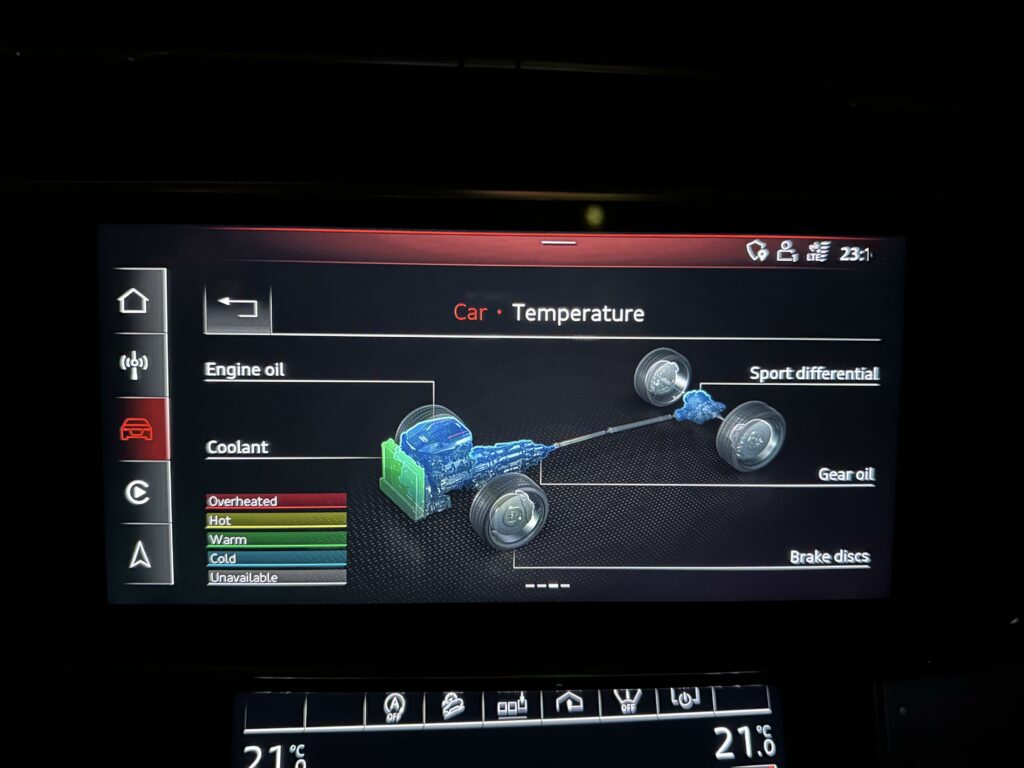Purpose: to activate the RS Monitor on the MMI (MIB2+ MH2P or MIB3).
The RS monitor replaces the “Vehicle details” tab, but contains the same “Tilt angle display” as the first page.
For Q5 FY Facelift.
Procedure:
1 – Engine off, ignition off, connect your official VAG-COM VCDS cable to the computer, then plug the other end into your vehicle’s diagnostics socket.
2 – Switch on the ignition and run the VCDS program.
For MIB2+ MH2P :
3 – Click on“Select” then click on“5F – Electr. information”.
4 – Click on “Coding – 07”.
5 – Click on “Long Coding Helper” .
6 – Select Byte 02
Bit 4 disabled
Bit 5 enabled
Bit 6 enabled
Bit 7 disabled
Before applying the coding, check the “soft reset” box in the menu. redémarrage à chaud / soft reset ”
For MIB3 :
3 – Click on“Select” then click on“5F – Electr. information”.
4 – Click on “Coding – 07”.
5 – Click on “Long Coding Helper” .
6 – Select Byte 05
Bit 0 on
Bit 1 off
Before applying the coding, check the “soft reset” box in the menu. redémarrage à chaud / soft reset ”