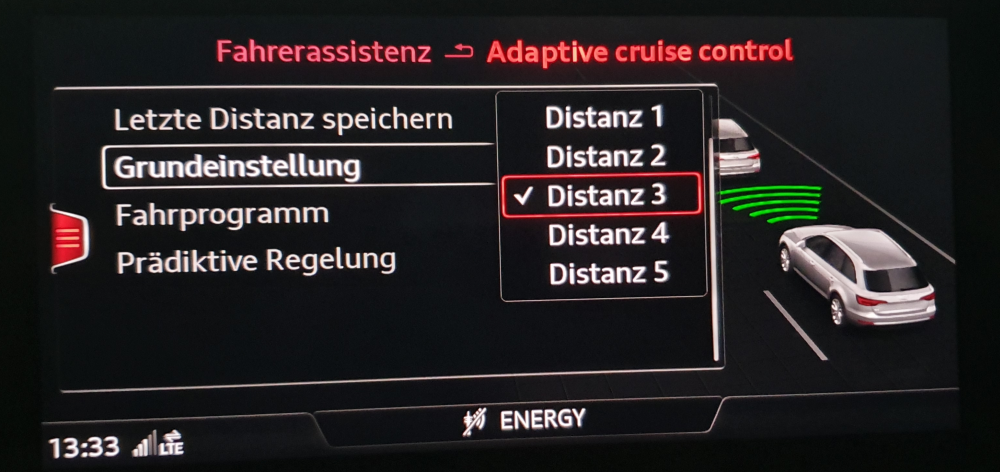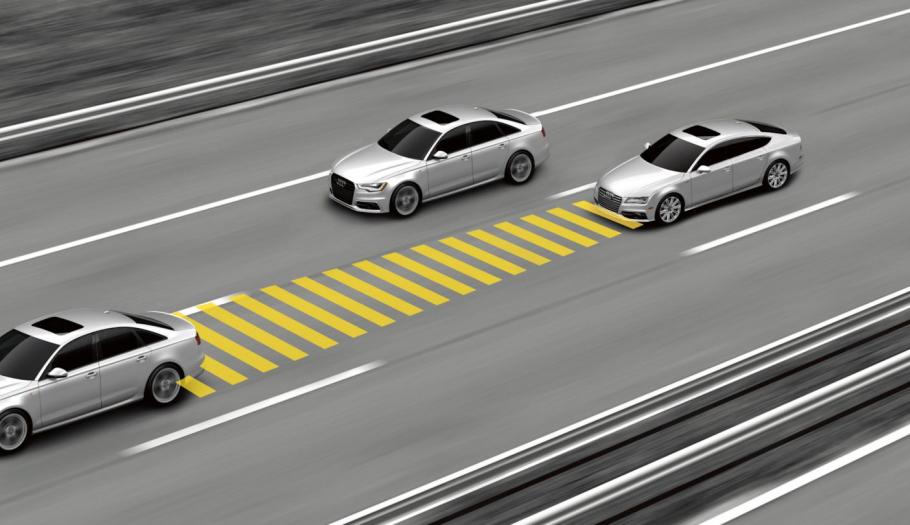Purpose: Displays the Adaptive Cruise Control (ACC) distance setting on the MMI MIB2.
Procedure:
1 – Engine off, ignition off, connect your official VAG-COM VCDS cable to the computer, then plug the other end into your vehicle’s diagnostics socket.
2 – Switch on the ignition and run the VCDS program.
Line 1 :
3 – Click on“Select” then click on “.13 – Auto Dist. Reg“.
4 – Click on“Security Access – 16” then enter the code“20103”.
5 – Click on“Adaptation – 10”.
6 – On this page, at the very top, there is a drop-down menu.
In this drop-down menu, choose“Distance basic setting option” or “Distance basic setting option”.
7 – On this same page, there is a second drop-down menu at the bottom
of the page.
On this menu, choose“On” then confirm.
The MMI needs to be restarted!
Once the MMI has been restarted, go to Car/Driver Assistance/Audi Adaptive Cruise Control. You should see a new menu called “Basic setting”. Choose this option to set the distance level from 1 to 5 (each representing a “line”). Finally, once the setting has been made, push the ACC rod all the way in (towards the front of the car) so that it is completely deactivated. Replace it. This activates and deactivates ACC, and is necessary to recover the new setting.