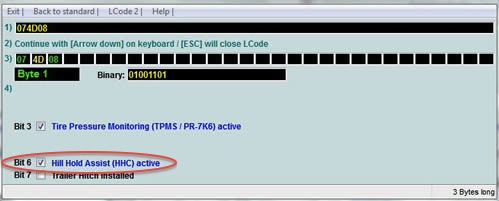Purpose: Automatically activates Hill Hold Assist after retrofitting.
Hill Hold Assist maintains pressure on the brakes for a few seconds after prolonged application of the brake pedal (only works on certain ABS modules with TPMS).
Procedure :
1 – Engine off, ignition off, connect your official VAG-COM VCDS cable to the computer, then plug the other end into your vehicle’s diagnostics socket.
2 – Switch on the ignition and run the VCDS program.
Line 1 :
3 – Click on“Select”, then click on“03 – ABSBrakes ”.
4 – Click on “Security Access – 16” then enter the code “61378”
5 – Click on“Codage- 07” then“Long Coding Helper”.
Byte 1 :
Check Bit 6 “Auto-Hold active