
Purpose: Activates Audi Drive Select Individual and its management via MMI.
On Facelift models, installation of the button on the dashboard is compulsory.
Step 1: Button installation and connection to control panel
Materials required:
Knob Ref: 8K1 959 673 K V10

Repair cable Ref: 000 979 009 E

Extraction wrenches, available from VAG Custom
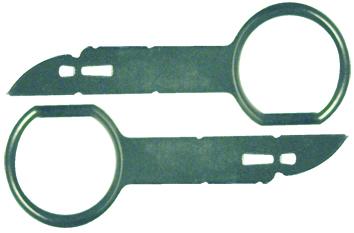
– Remove the MMI block using the extraction keys, and replace the old left-hand Start/Stop button with the new one.
– Connect the cable (000 979 009 E) to pin 7 of the new ADS button, and the other side of the cable (which will need to be extended) to pin 16 of the grey connector (32 pins) on the control unit.
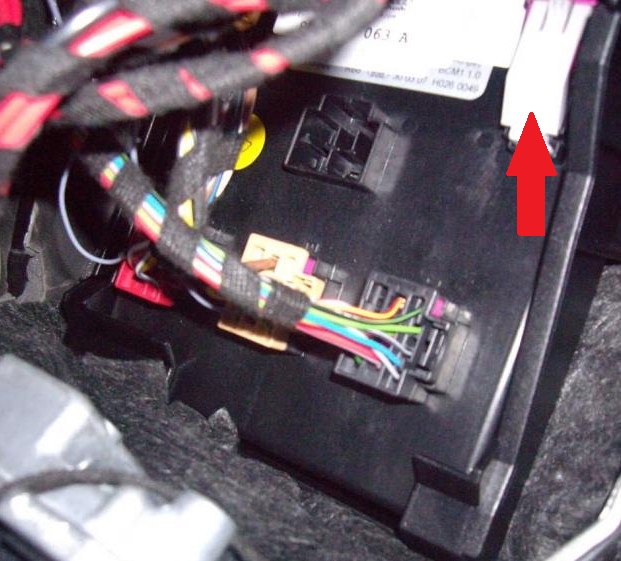
Step 2: Activate ADS in the Power Plant
Procedure:
1 – Engine off, ignition off, connect your official VAG-COM VCDS cable to the computer, then plug the other end into your vehicle’s diagnostics socket.
2 – Switch on the ignition and run the VCDS program.
Line 1:
3 – Click on“Select”, then click on“09 – Cent. Elect.”.
4 – Click on“Coding – 07” then click on“Long Coding Helper” .
5 – Select Byte 7:
Bit 5: Check “Drive Select installed”.
Then Byte 8:
Bit 0: Check “Enable Engine in ADS Menu” (Active engine/gearbox, for Auto gearbox)
Bit 1: (No need to check this bit, replaced by bit 7 of byte 11)
Bit 2: Check “Enable Engine in ADS Menu” (for manual gearboxes)
Bit 3 : Check “Enable Suspension in ADS Menu” (requires controlled damping)
Bit 4 : Check “Enable Steering in ADS Menu” (formanual gearboxes)
Byte 11:
Bit 7: This is a hidden bit, so the value must be changed directly in binary (replace 0 with 1).
Then Byte 17:
Bit 7: Check box
Line 2:
3 – Click on“Select” then click on“44 – Power Steering”.
4 – Click on“Coding – 07” then click on“Long Coding Helper”.
5 – Choose Byte 3:
Bit 0: Check “Audi Drive Select (Charisma) active/installed”.
Line 3:
3 – Click on“Select”, then click on“09 – Cent. Elect.”.
4 – Click on “Security Access – 16” then enter the code“20113”.
4 – Click on“Adaptation – 10”.
5 – Select Canal 66
Set value 47
1 = Individual
2 = Comfort
4 = Auto
8 = Dynamic
16 = Offroad
32 = Efficiency
64 = Race
Step 3: Activate the MMI menu
The hidden menu must be activated (See: Activate hidden menu MMI 3GP )
Launch the Hidden Menu by pressing MENU + CAR (for 6s)
car -> carmenuoperation -> charisma-> select “5”.
car -> cardevicelist -> charisma -> check box
car -> carbusassignment -> charisma -> select [CAN Komfort] 1/9
Reboot the MMI by pressing MENU + Wheel + Top Right Button.

Selection of Comfort, Auto, Dynamic, Offroad, Efficiency modes in Individual Mode configuration
3 – Click on“Select”, then click on“09 – Cent. Elect.”.
4 – Click on “Security Access – 16” then enter the code“20113”.
4 – Click on“Adaptation – 10”.
5 – Select Channel 70
Set value 46 (Comfort + Auto + Dynamic + Efficiency)
2 = Comfort
4 = Auto
8 = Dynamic
16 = Offroad
32 = Efficiency
