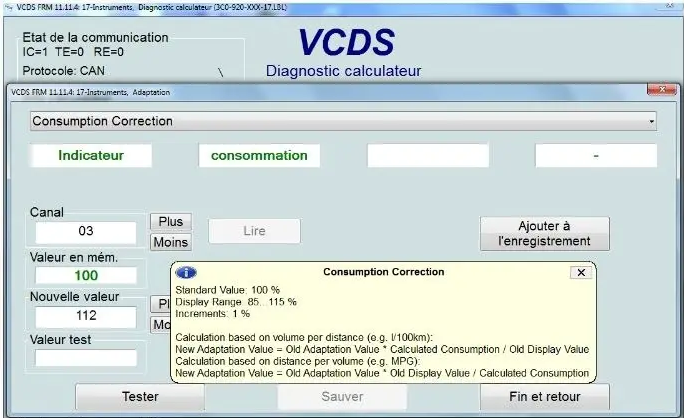Purpose: to correct the fuel consumption display on the on-board computer.
Modification only possible on Mid/High range models.
Note: modifications affect the display of instantaneous consumption, average consumption and fuel quantity.
Procedure:
1 – Engine off, ignition off, connect your official VAG-COM VCDS cable to the computer, then plug the other end into your vehicle’s diagnostics socket.
2 – Switch on the ignition, then run the VCDS program.
Line 1:
3 – Click on “Select”, then click on “17 – Instruments”. Procedure: 1 – Engine off, ignition off, connect your official VAG-COM VCDS cable to the computer, then plug the other end into your vehicle’s diagnostics socket.
4 – Click on“Adaptation- 10”.
5 – Select Channel 03 “Consumption Correction”.
Adjust consumption correction factor between 85% and 115%. (base value: 100)
Example 1: Calculation based on volume per distance (e.g. l/100 km): DIS: 9.3 l/100 km. Actual: 9.8 l/100 km. (100, 9,8 / 9,73 ? 105,38) Channel 3 will be changed from 100 to 105
Example 2: Calculation based on volume distance (e.g. MPG is: DIS: 23 MPG. Actual: 24 MPG. (100, 23/24 and 95.83) Channel 3 will be changed from 100 to 96