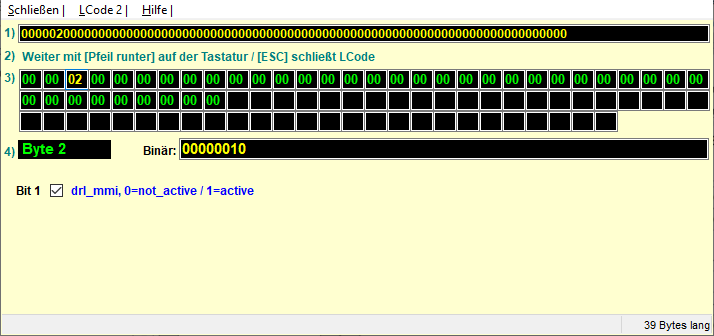Purpose: to activate/deactivate the daytime running lights (DRL) from the MMI.
ATTENTION to your country’s regulations and technical inspection for daytime running lights!
However, if you’re coding in your car to avoid using too much of your battery, this is a good solution…
Proceed :
1 – Engine off, ignition off, connect your official VAG-COM VCDS cable to the computer, then plug the other end into your vehicle’s diagnostic socket or OBDeleven box.
2 – Switch on the ignition and run the VCDS program or the OBDeleven application.
Line 1:
3 – Click on“Select”, then click on“09 – Cent. Elect.”.
4 – Click on“Coding – 07”.
5 – Select byte 2, check bit 1 “drl_mmi”.
OBDELEVEN: “DRL_MMI” active