
Purpose: Activates the green hidden menu (green menu, hidden menu, testmode, engineer mode) in Audi MMI 3G PLUS.
Procedure:
1 – Engine off, ignition off, connect your official VAG-COM VCDS cable to the computer, then plug the other end into your vehicle’s diagnostics socket.
2 – Switch on the ignition, then run the VCDS program.
Line 1:
3 – Click on “Select”, then click on“5F – Information Electr.”. Procedure: 1 – Engine off, ignition off, connect your official VAG-COM VCDS cable to the computer, then plug the other end into your vehicle’s diagnostics socket. .
4 – Click on “Adaptation – 10”.
5 – Select Channel 6 then set the value to 1
Line for Facelift :
3 – Click on“Select” then click on“5F – Electr. information”.
4 – Click on“Security Access – 16” then enter the code“S12345”.
5 – Click on“Adaptation – 10”.
6 – On this page, at the very top, there is a drop-down menu.
In this drop-down menu, choose “Developer mode”
7 – On this same page, there is a second drop-down menu at the bottom
of the page.
On this menu, choose the value“activated”.
No need to restart the MMI.
To launch the Hidden Menu, press MENU + CAR (simultaneously for 6s) or you must first press the CAR key.
For Facelift:
The hidden green menu is accessible in a different way on newer cars/next to:
NAV/MAP (or CAR) and RADIO
For the red engineering menu, it’s:
NAV/MAP (or CAR) and MEDIA
Note: press NAV/MAP (or CAR) first, then press the second button (MEDIA/RADIO). Hold both for about five seconds, then release. The menu should begin.

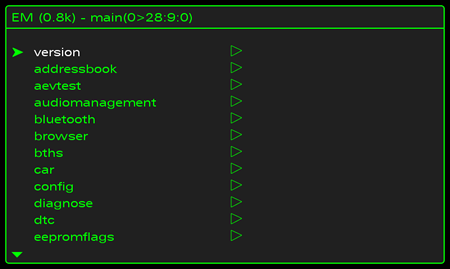
Note: never select the “Bootloader” entry!
