
Purpose: to activate foot lighting while driving. Management can then be controlled via the MMI. This means you can decide for yourself how bright the footwell lighting should be. In the negative position, the footwell lighting can also be switched off again, so that it is not visible if it becomes disruptive.
Procedure:
1 – Engine off, ignition off, connect your official VAG-COM VCDS cable to the computer, then plug the other end into your vehicle’s diagnostics socket.
2 – Switch on the ignition and run the VCDS program.
Activation of hidden menu for MMI 3g (pre-lifting model) and activation of floor lighting
The hidden menu must be activated (See: Activate hidden menu MMI 3GP )
Line 1: Activate mood lighting
3 – Click on ” Select” then click on “Select”.09 – Cent. Elect.” .
4 – Click on “Coding – 07” then click on “Long Coding Helper”.
5 – Select Byte 16:
Bit 6: Tick “Interior/Ambiance Lighting Adaptation active”.
Line 2: Activate the MMI menu
Launch the Hidden Menu by pressing MENU + CAR (for 6s)
car -> carmenuoperation -> interior light -> select “5”.
Press “Return
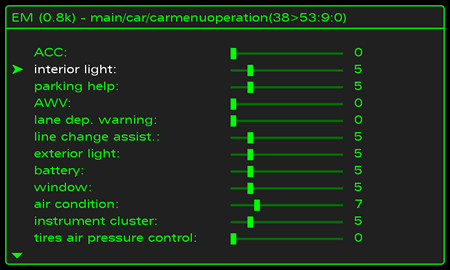
car -> cardevicelist -> interior light -> check box
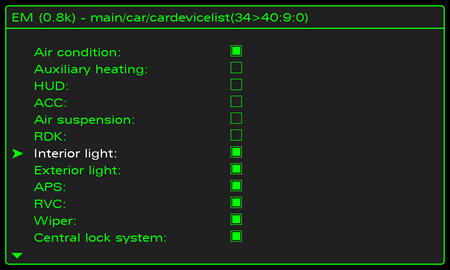
car -> carbusassignment -> Interior light -> Select [CAN Komfort] 1/9
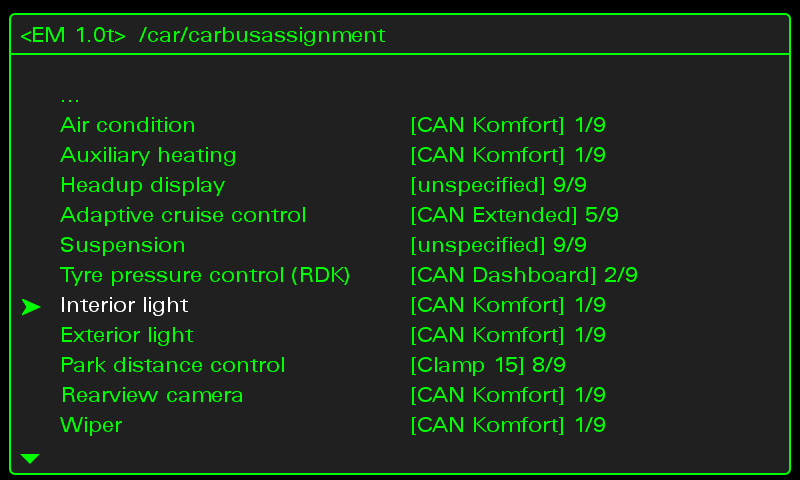
Reboot the MMI by pressing MENU + Wheel + Top Right Button.

Line 3: Ambient lighting control from MMI
How it works:
Ambient lighting
– is permanently activated when the light control switch is in OFF position.
– switches on/off automatically when the headlamp switch is in AUTO position.
– will never light up to 100% (even when maximum lighting is selected).
– lights up to 100% when doors are opened.
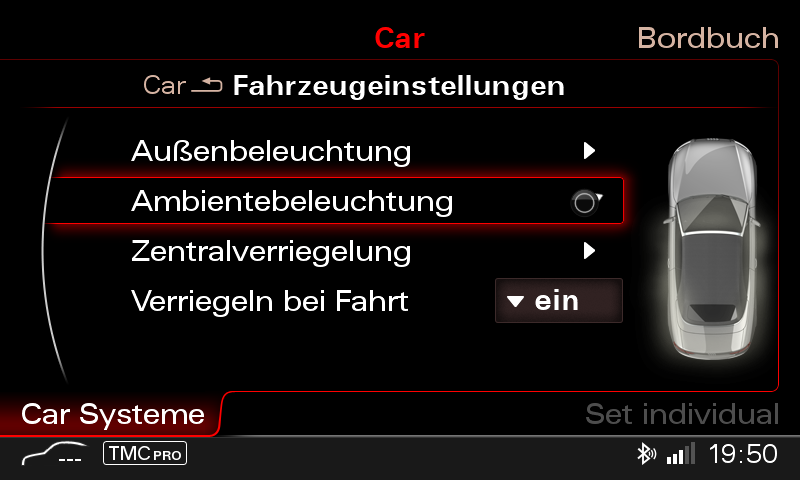
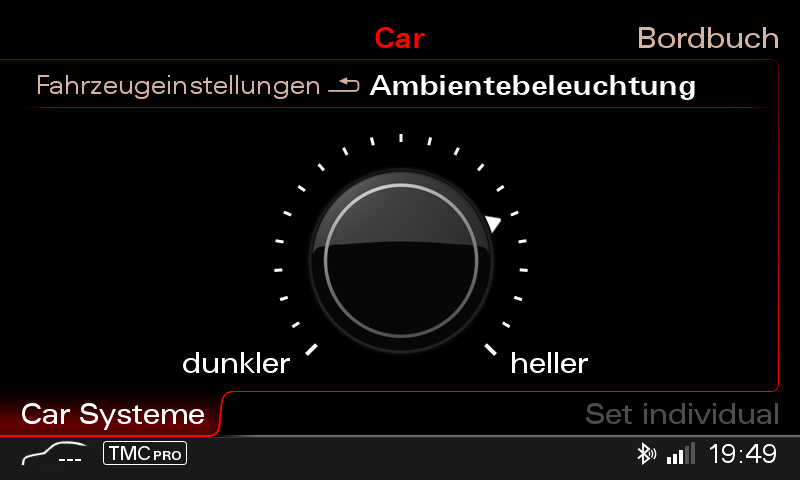
Activate MMI MIB2 (facelift model) to control foot lighting – mood lighting
Line 1:
3 – Click on “Select”, then click on “Select”.5F – Informat. electr. “.
4 – Click on“Adaptation – 10”.
5 – Then select “List of vehicle functions BAP Interior lighting 0x08” from the drop-down list.
6 – Set value to“active
Line 2:
3 – Click on “Select”, then click on “Select”.5F – Informat. electr. “.
4 – Click on“Adaptation – 10”.
5 – Then select “list of vehicle functions BAP interior lighting 0x08 msg bus” from the drop-down list.
6 – Set the value to“terminal 15”.
Line 3:
3 – Click on “Select”, then click on “Select”.5F – Informat. electr. “.
4 – Click on“Adaptation – 10”.
5 – Then select “vehicle menu display ambient lighting operating menu” from the drop-down list.
6 – Set value to“active
Line 4:
3 – Click on “Select”, then click on “Select”.5F – Informat. electr. “.
4 – Click on“Adaptation – 10”.
5 – Then select “Display vehicle menu operation, ambient lighting above high threshold ” from the drop-down list.
6 – Set value to“active
Reset MMI
(Simultaneously press and hold function button -1- (Menu), confirmation button -2- and navigation button -3-. The MMI then switches off and restarts. Takes approx. 60 seconds)

