
Purpose: Allows you to remove the MMI protection and continue watching a DVD or video while driving (Video in Motion).
Proceed :
1 – Engine off, ignition off, connect your official VAG-COM VCDS cable to the computer, then plug the other end into your vehicle’s diagnostics socket.
2 – Switch on the ignition and run the VCDS program.
Step 1: Retrieving the MMI 2G/3G serial number
3 – Click on “Select”, then click on “Select”.5F-Computer-electr. “for MMI 3G or“07 – Display/Cmde” for MMI 2G
4 – Click on “Advanced Ident -1A”.
Retrieve serial number (if more than one, use the first one!)
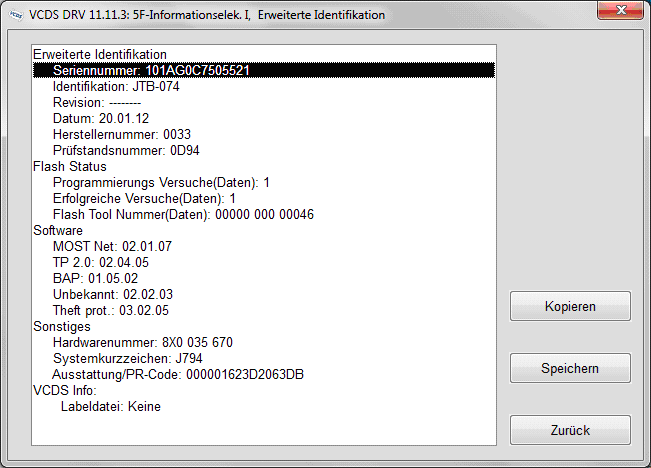
Step 2: Calculating the security code
Enter the serial number previously retrieved from the website (your choice, subject to availability):
The site will display your security code.
An alternative security code is also generated.
Step 3: Enter security code
3 – Click on “Select”, then click on “Select”.5F-Computer-electr. “for MMI 3G or“07 – Display/Cmde” for MMI 2G
4 – Click on “Secure access -16”.
Enter security code
(Use alternative security code if first code does not work)
Step 4: Removing the protection
3 – Click on “Select”, then click on “Select”.5F-Computer-electr. “for MMI 3G or“07 – Display/Cmde” for MMI 2G
4 – Click on “Adaptation -10”.
5 – Select Channel 48 for MMI 3G or Channel 63 for MMI 2G
Set value to 255
Step 5: Restart the MMI
Simultaneously press MENU + Wheel + Top right button
