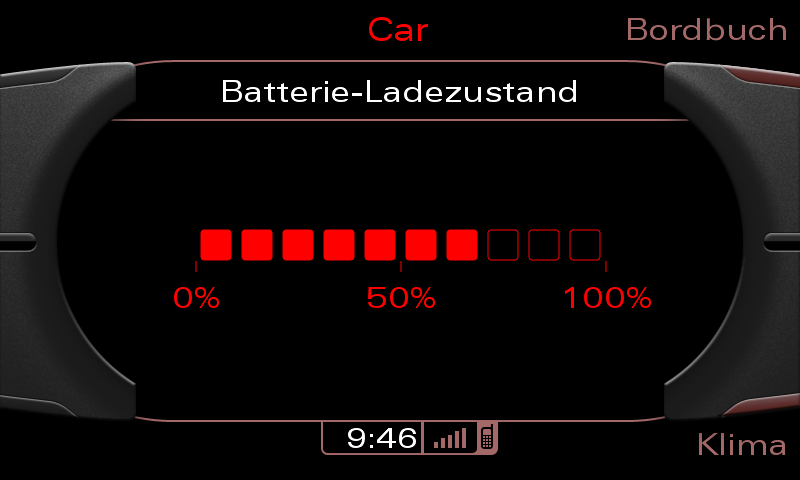Purpose: Activates battery charge status in Audi MMI Basic / 2G / 3G.
Procedure:
1 – Engine off, ignition off, connect your official VAG-COM VCDS cable to the computer, then plug the other end into your vehicle’s diagnostics socket.
2 – Switch on the ignition and run the VCDS program.
MMI Basic (Radio Symphony/Concert) :
3 – Click on ” Select”, then click on “Select”.56 – Radio” .
4 – Click on “Adaptation – 10”.
5 – Choose Channel 39 then increase the value by +16
MMI 2G :
3 – Click on ” Select”, then click on “Select”.07 – Control Head” .
4 – Click on “Adaptation – 10”.
5 – Choose Channel 01 then adjust the value accordingly:
x1xxxxxx = show battery status display
x0xxxxxx = do not show battery status display
6 – Select Channel 02 (Installation List II (MMI Functionnality) then increase the value by +32
Restart the MMI (Press SETUP + Wheel + Top Right Button)
If the battery does not appear after restarting the MMI, launch the hidden menu (to activate it, see the “activate hidden menu” tutorial, to launch the hidden menu press MENU + CAR (for 6s)).
DIAG SETTINGS -> Car Menus Maske -> Battery Level-> Check box
MMI 3G :
WARNING: You must have activated the Hidden Menu(Activate MMI 3G hidden menu).
To launch the Hidden Menu press MENU + CAR (for 6s)
car -> carextdevicelist -> battery -> check box
car -> carmenuoperation -> battery -> select 5
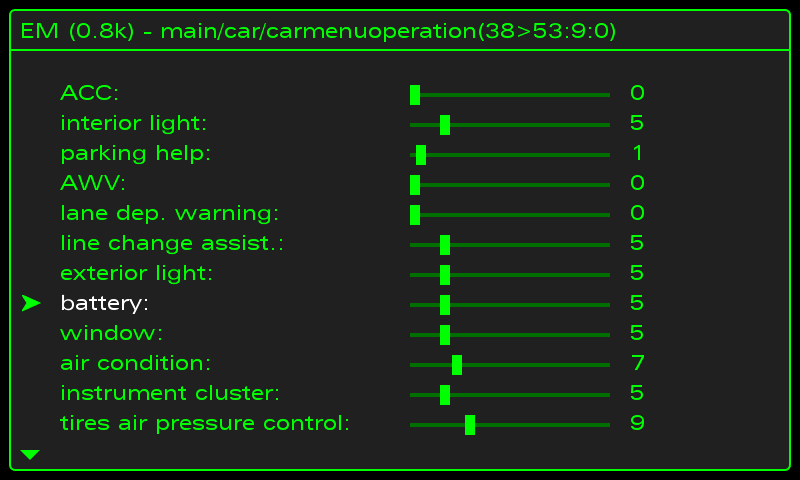
Restart MMI
Press SETUP + Wheel + Top Right Button.