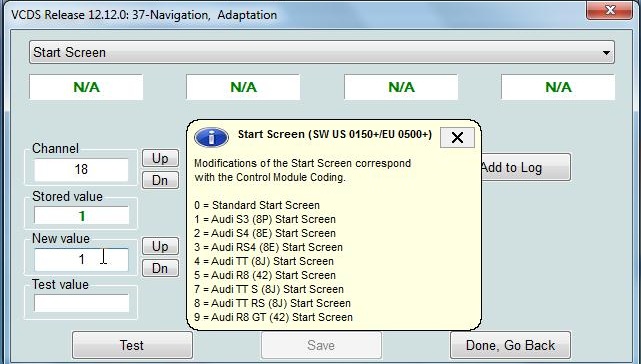Purpose : to change the screen display at RNS-E start-up.
CAUTION (Some RNS-E settings are directly related to the selected model. It is not recommended to change the vehicle model (Line1)).
Proceed :
1 – Engine off, ignition off, connect your official VAG-COM VCDS cable to the computer, then plug the other end into your vehicle’s diagnostics socket.
2 – Switch on the ignition and run the VCDS program.
Line 1:
3 – Click on“Select” then click on“37 – Navigation” .
4 – Click on“Codage- 07”.
5 – Change the 2nd digit to the desired model. (ex: replace02xxxxxby01xxxxxto display the Lamborghini logo on an A3)
– 1 Lamborghini Galardo
– 2 Audi A3 (8P)
– 3 Audi A4 (8E) or Seat Exeo (3R)
– 4 Audi A4 Cabriolet (8H)
– 5 Audi A6 (4B)
– 6 Audi TT (8J)
– 7 Audi R8 (42)
Line 2:
3 – Click on “Select”, then click on“37 – Navigation” .
4– Click on“Adaptation – 10”.
5 – Select Channel 18 (Start Screen) then set the value according to the desired display.
– 0 Standard
– 1 Audi S3 (8P)
– 2 Audi S4 (8E)
– 3 Audi RS4, (8E)
– 4 Audi TT (8J)
– 5 Audi R8 (42)
– 7 Audi TT S (8J)
– 8 Audi TT RS (8J)
– 9 Audi R8 GT (42)