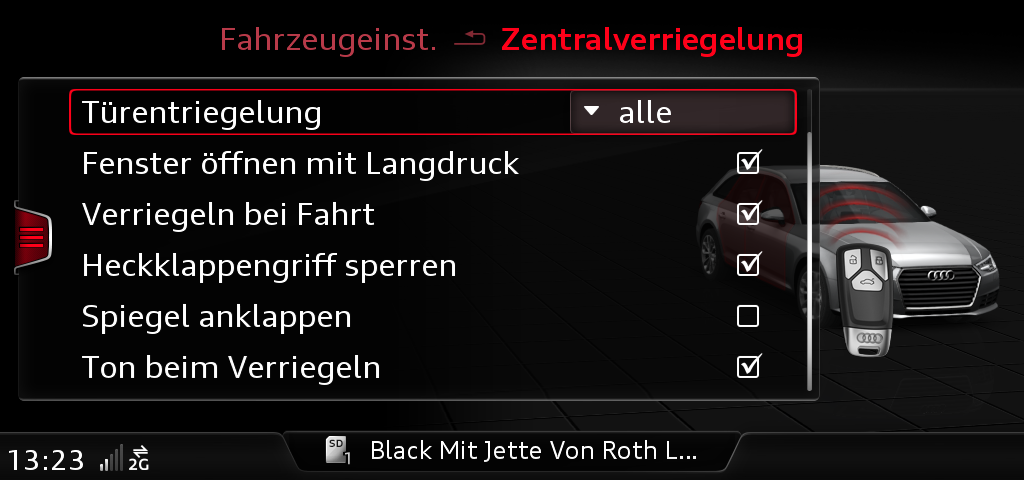Purpose: Activates the menu entry for using the lock function when driving via the MMI.
By default, the vehicle locks the central locking system at speeds over 15 km/h, known as Auto Lock.
Procedure:
1 – Engine off, ignition off, connect your official VAG-COM VCDS cable to the computer, then plug the other end into your vehicle’s diagnostics socket.
2 – Switch on the ignition and run the VCDS program.
Line 1:
3 – Click on“Select” then click on“46- Central Conv.
4 – Click on “Coding – 07”.
5 – Click on “Long Coding Helper” .
Select byte 35: uncheck bit 0“automatic_lock_not_at mmi”
OBDeleven:
Select 209 automatic_lock_not_at mmi
Set value to inactive