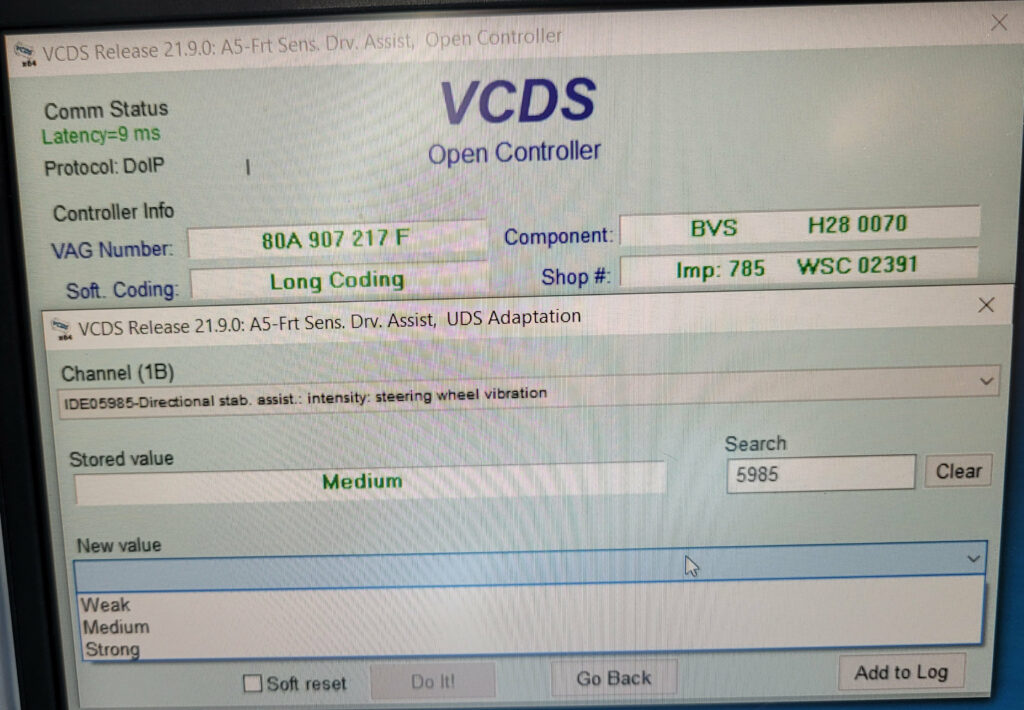Purpose: Adjusts the lane departure warning’s deactivation threshold for driver inactivity, the intensity of steering assistance, and the intensity of Audi Lane Assist steering wheel vibrations.
Procedure:
1 – Engine off, ignition off, connect your official VAG-COM VCDS cable to the computer, then plug the other end into your vehicle’s diagnostics socket.
2 – Switch on the ignition and run the VCDS program.
Line 1 (Steering assist intensity setting) :
3 – Click on ” Select ” then click on “Select”.A5 – Front camera” .
4 – Click on “Security Access – 16” then enter the code “20103”
5 – Click on “Adaptation – 10”.
6 – Select Channel : “Lane Departure Warning Intensity Steering Assistance” or
“Spurhalteassistent Intensität Lenkunterstützung
Adjust value accordingly
Setting range:
– low (Lane Assist switches off earlier depending on ambient conditions, as less/more sensitive steering interventions are carried out)
– medium (factory setting)
– high (Lane Assist switches off later depending on ambient conditions, as more/more intensive steering interventions are carried out)
Line 2 (Driver inactivity deactivation threshold setting) :
3 – Click on ” Select” then click on “Select”.A5 – Front camera” .
4 – Click on “Security Access – 16” then enter the code “20103”
5 – Click on “Adaptation – 10”.
6 – Select Channel :“Lane Departure Warning Deactivation Threshold Driver Inactivity” or “Spurhalteassistent Deaktivierungsschwelle Fahrerinaktivität”.
Adjust value accordingly
Setting range:
– early (deactivates Lane Assist within 7 seconds)
– medium (factory setting, deactivates Lane Assist within 7 to 10 seconds)
– late (deactivates Lane Assist within 11 to 15 seconds)
Line 3 (Steering vibration adjustment) :
3 – Click on ” Select ” then click on “Select”.A5 – Front camera” .
4 – Click on “Security Access – 16” then enter the code “20103”
5 – Click on “Adaptation – 10”.
6 – Choose Channel : “Directional stab. assist; intensity; steering wheel vibration “
Adjust value accordingly
Setting range:
– Low
– Medium
– High