
Purpose: to activate the folding mirrors manually. Instead of the mirrors folding down on their own when the doors are closed, a long press on the remote control will be required, as for remote window closing.
Proceed :
1 – Engine off, ignition off, connect your official VAG-COM VCDS cable to the computer, then plug the other end into your vehicle’s diagnostics socket.
2 – Switch on the ignition and run the VCDS program.
Line 1:
3 – Click on“Select” then click on “.46 – Central Convenience”.
4 – Click on“Coding – 07”.
5 – Select byte 20
Then check Bit 4 “mirror_retractation_at_comfort_close”.
Note: The MMI system’s folding mirrors may NOT be activated. Once this option is activated, the mirrors fold instantly.
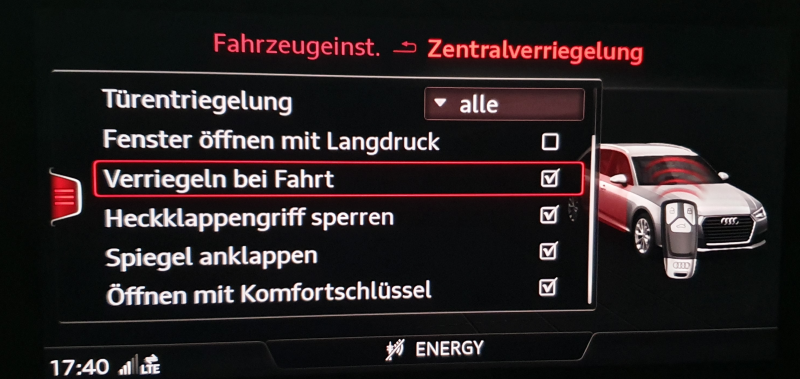
With the image setting, mirrors always fold immediately on locking
